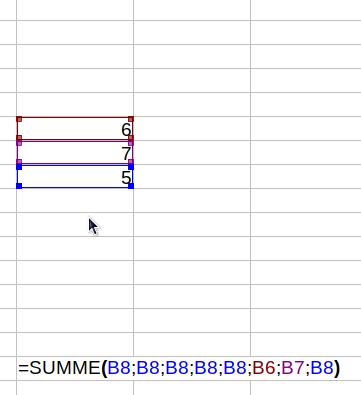I’ve had this problem happen multiple times and so far, I think I have been able to catch it every time.
Basically, when a cell contains a formula to add together multiple cells, if you drag and drop one of those cells to another location it will change the formula within the other cell in such a way that it will keep adding additional copies of a cell over and over. I have recorded a video of the simplest situation where this can occur.
https://drive.google.com/file/d/1GC3ak7Hrzo-8gCF--6SFmkcuzu78BLxw/view?usp=share_link
I have no idea if this is intended behavior, but it has been happening for a while. I can’t think of a single situation where you would want to have things work this way because it destroys the accuracy of the data presented on the screen. Moving a “1” from one cell within a formula to another cell within the formula should never change the result to “2”, regardless of the logic going on in the background.
I also don’t like the fact that dragging and dropping a single cell actually changes the formula within another cell without some kind of visual indicator on screen. I would much rather that it show me the colored highlights (like when I select the formula) of the formulas connecting to that cell if I am changing them, at least as an option. Alternatively, I would like to be able to set the default drag and drop behavior to ONLY affect the data of the cell, not the connected formulas of other cells… again, with the colored highlights popping up when the cells are being dragged.
Also, I just realized that cutting and pasting a cell has a similar problem. It leaves the “value” of the old cell in the result of the formula. So, if I have a 1 in a cell, cut and paste it to another cell within the formula, the total is now 2. Why would anyone want this?
Tested on:
LibreOffice Calc 7.4.3.2 x64 (and many previous versions)
Windows 10 21H2
Using existing files as well as a brand new blank .ods file as shown in the video.