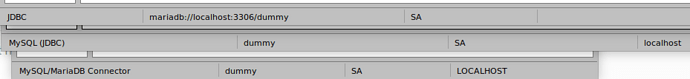Hi there,
I’m trying to connect a newly created mariadb database to base so I can administrate a company database. I’ve created the database and named it ‘gufdatabase’. I can connect it to dbeaver with no problem so I think I’ve set it up correctly. When I try to connect to base the problems begin. Here are the steps I’ve done so far. I’ve also downloaded the latest version of the Java connector and set it up in the advanced settings in Libre Office.
On the select database page, I’ve selected ‘connect to an existing database’ and selected ‘MySQL’ from the drop-down menu.
On the set up MySQL connection page I’ve selected ‘connect using JDBC’ option’.
On the Set up JDBC connection page I typed or selected the following:
Database name: gufdatabase (the name of the database that I created and can view in dbeaver)
Server: localhost
Port number: 3306
The MySQL JDBC driver class box contains the following:
‘org.mariadb.jdbc.Driver’
When I click the ‘test class’ button I get a dialogue box saying
‘The JDBC driver was loaded successfully’
On the Set up user authentication page the test fails with both with or without the password I set up for the database. (This is the password that works in dbeaver). I’ve stated the username as ‘root’.
If I finish the wizard and create a .odb in base this also fails to connect to the mariadb database. Any ideas where I am going wrong?