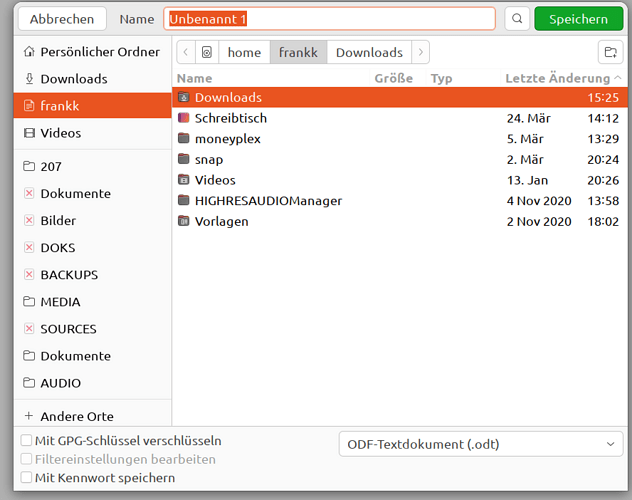Since I upgraded to LibreOffice 7.5.1.2 (X86_64) (German Version) these days I have Problems opening or saving files. It seams that the “FileOpen or FileSave” List has problems to follow symbolic links. Same for Calc.
Has anybody had the same Problem before?
Also explain what you mean by "I suspect that you are using linux, but please provide detail. Also clarify what you mean by ““FileOpen or FileSave” List has problems to follow symbolic links. Same for Calc.”. Describe what happens, and what you expect to happen instead.
Yes, I am using Ubuntu linux 22.10, 64-bit
While working in Writer or Calc I want to open or save a File.
With “FileOpen or FileSave” List I mean the Pop-Up-List that you get when you klick on “File”->“Open” or “File”->“Save” or “File”->“Save As” .
In that List I expect to see a List of Folders I can choose to open (on the left) and
a list of Folders and Files (on the right)
And a Field to enter a Name (on the Top)
What I get:
Well that list opens, but it only shows items (files and folders) in my local home-folder.
All folders that are symbolic links are just shown x-ed out.
When I use the LibreOffice-“StartCenter” instead it all works fine.
Here a Screan-Shot:
I hope that explains my Problem.
Here my full LO-Version:
Version: 7.5.1.2 (X86_64) / LibreOffice Community
Build ID: 81bce3cd17f5e01886721863a4fa0d99f91033a6
CPU threads: 16; OS: Linux 5.19; UI render: default; VCL: gtk3
Locale: de-DE (de_DE.UTF-8); UI: de-DE
Calc: threaded
Note that you can edit your initial question to clarify it. That will increase the chance that someone immediately will be able to help. Otherwise, you expect everybody to read through a series of comments before understanding the problem.
It is also a problem related to your system, not LO. You do not have “Documente” in your home folder, so I assume that indeed you have a symbolic link instead pointing to another storage. So add any information on how your system is configured differently than a default Ubuntu installation.
My guess based on the information this far is indeed that the LO version, which probably is installed as a Snap version, cannot follow your symbolic links because these point to locations outside of the home directory. Snap is configured to restrict access to the home directory only.
Workarounds
- Probably mount – binds instead of symbolic links will work
- Alternatively, remove the version installed with the system (if it is the SNAP version indeed) and replace it by the regular .deb version.
- Instead of installing the regular Ubuntu .deb version, install the version directly from LibreOffice. They have a PPA for Ubuntu.
Was my first idea, too. But @frank64 told he can use them with start-center, so the container is allowed to show this links.
.
But I see “Dokumente” in the left bar a bit down. Can you use this?
Hello all.
Thanks for all the help, but my problems got fixed with the new release 7.5.2(.2).
So this can be closed.