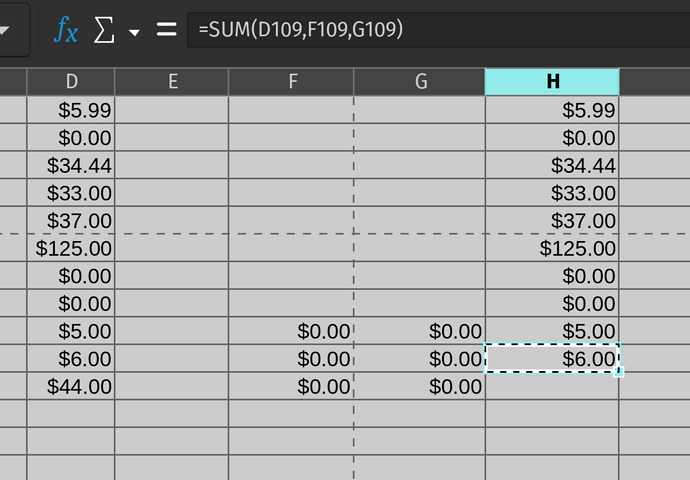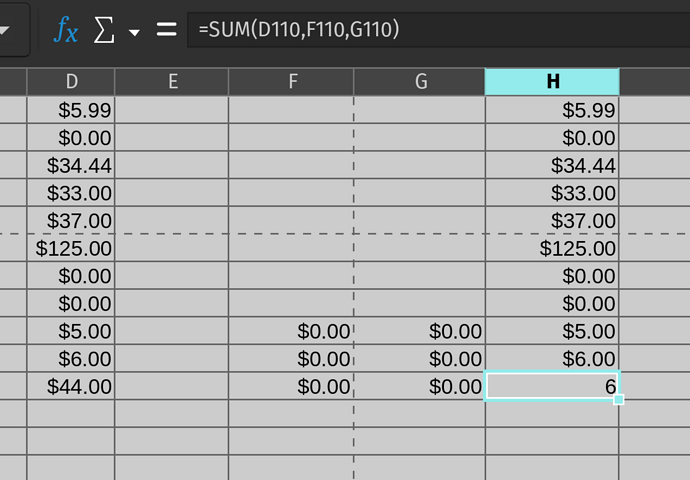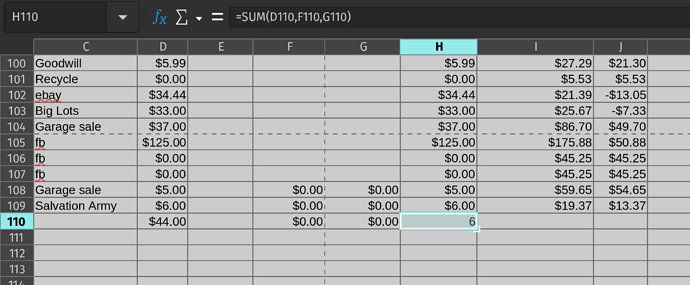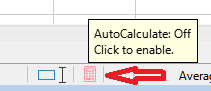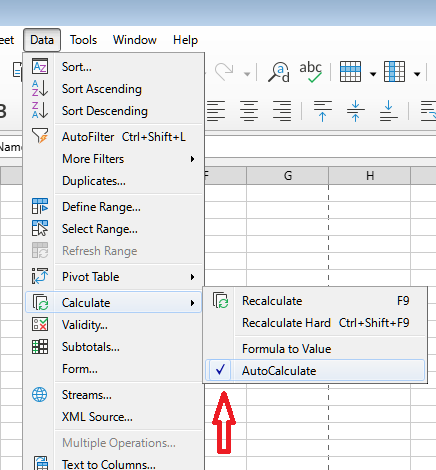I have a spreadsheet originally an xlsm, but now saved as an ods file. Whenever I try to copy and paste a formula from a cell using paste special, selecting the copy formula only choice, the formula does paste and correctly updates the rows, but the value of the copied cell also pastes!
How can I just copy the formula alone and have it compute the result of the row it is in rather than giving me the value of the row the formula was copied from?
Appreciate your help!