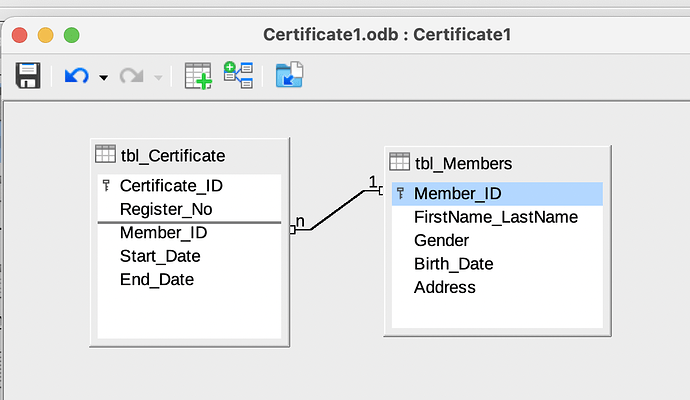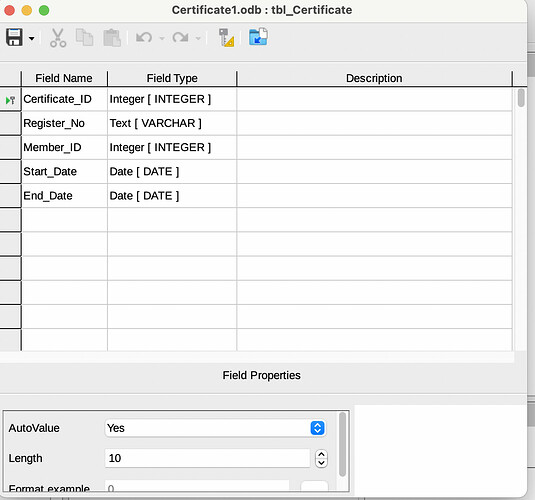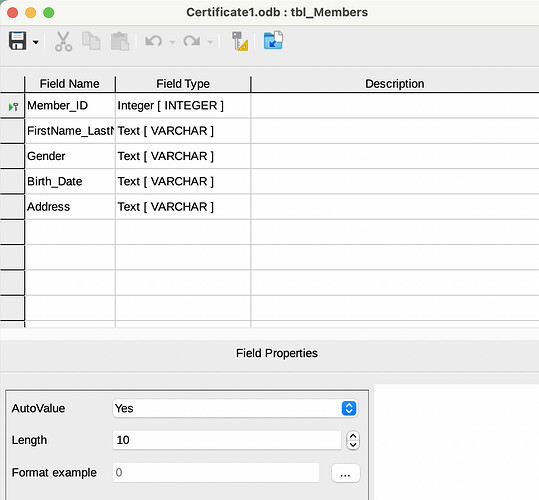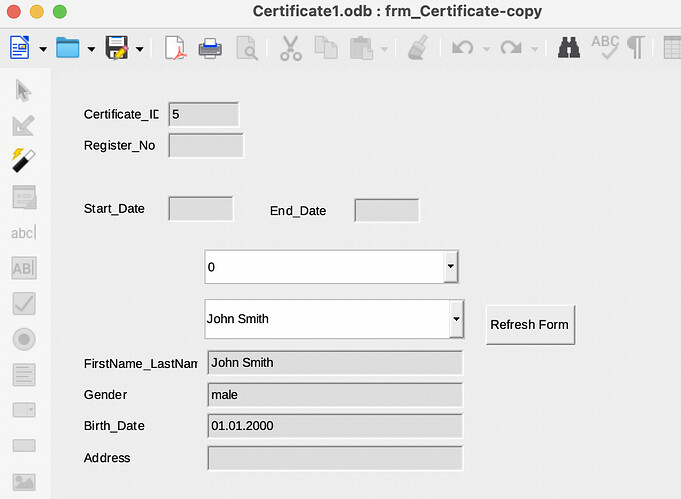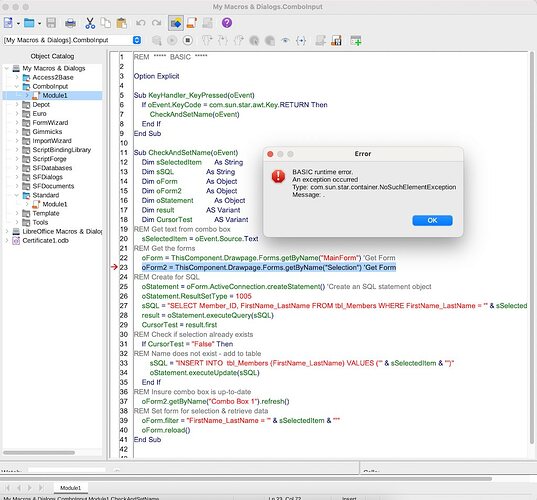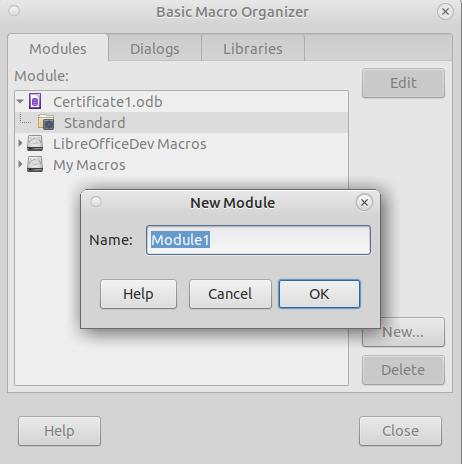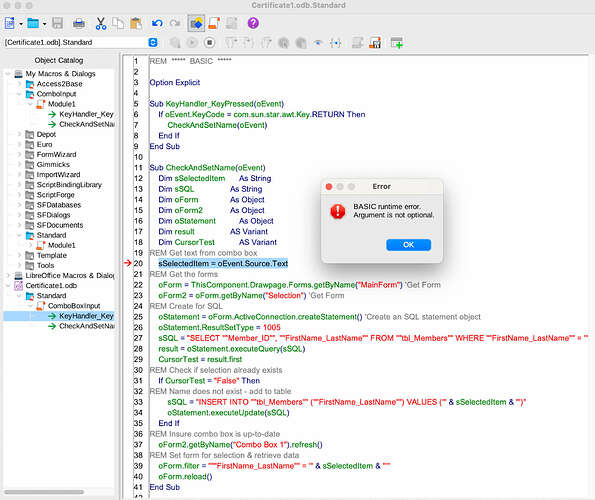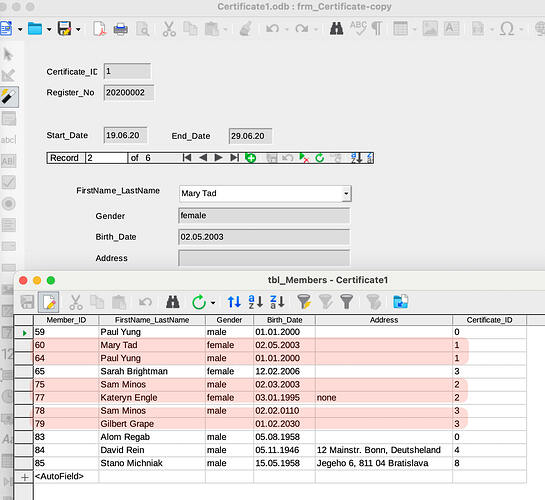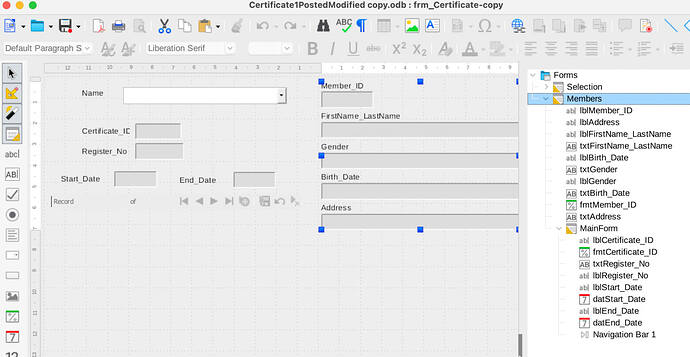Hi there! I am new to Base, and am overjoyed about and grateful to this friendly community.
Today while learning how to make forms, I came across a problem with Combo Box.
I made 2 tables: tbl_Members and tbl_Certificate
I made 1 form: frm_Certificate
In the form frm_Certificate, there are 4 fields: Certificate_ID, Register_No, Start_Date, End_Date from the main form and FirstName_LastName, Gender, Birth_Date and Address from the sub form.
The .odb file is in the attachment.
(What I found with big surprise is that a form in Base is not a form but something like a big container or canvas where many forms, subforms and others controls can be put all inside)
In the form frm_Certificate I add a List Box and a Refresh button for select members (Refresh button is for the case of modification). Both worked well. Then I tried many times to change the List Box to a Combo Box, so I can input the new members’ first names and last names directly through a Combo Box, thus to some time, namely no need to open a members form to add new members. But I failed. The Combo Box was created exactly like the List Box. It was created in the form without the wizard, manually set “Data filed” to “Member_ID”, “Type of list contents” to “sql”, “List content” to SELECT “FirstName_LastName”, “Member_ID” FROM “tbl_Members”. The result is, when I select any member and then refresh the form, the Member_ID in the Combo Box always turns to “0”, which is the first member. Beside that, there is no possibility to input new members’ first name and last name in the Combo Box.
How is that the Combo Box doesn’t function as expected?
Where did I make mistakes?
Many thanks for all of your insight and kindness! 





Certificate1.odb (23.2 KB)