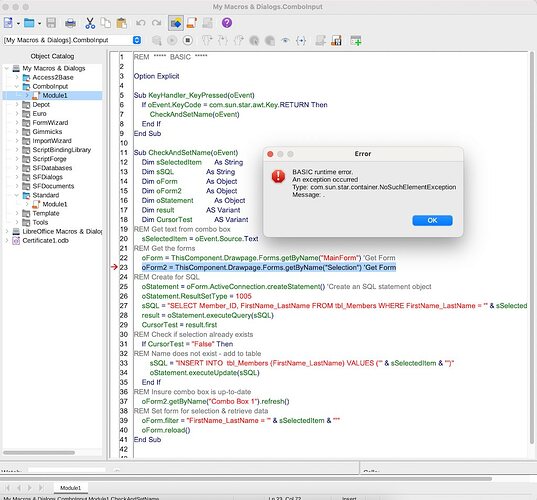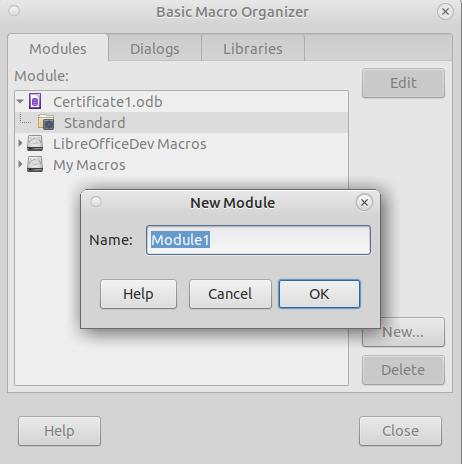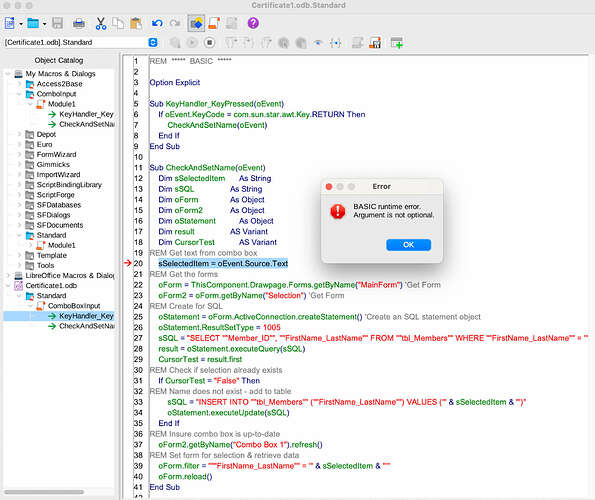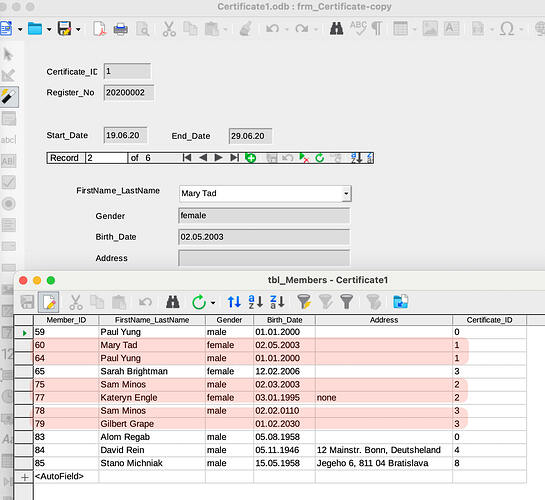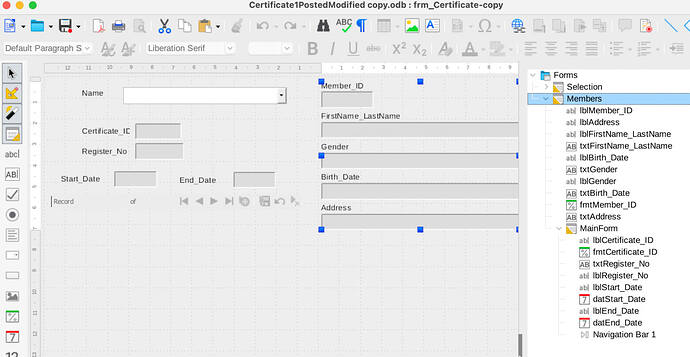Yes, dear Ratslinger, thank you so much. I created now a new module there, with your code from above post. But I get an error while running the macro, says, “BASIC runtime error. Argument is not optional.” to the line 20 (attached pic). What could be the problem?
Not quite certain how you want this process to work. Hope this is what is wanted.
For the purpose of simplicity, I would like in a Combo Box of the opened Certicicate form to type a name, if the name is not in the list, then the typed name can be inserted to the name field (column) of the tblMembers table and refresh the form, so i could continue input this member’s date of birth, gender etc., without the need to open the frmAddMembers form to add the data of the member and close the form. Just to save some time. It is very similar to your example of Add entries to listbox or combobox .
May be your form is incorrect also. Seems the “Members” should be the form and “Certificate” the sub-form.
A member can appear multiple times in the tblCertificate table, so the relationship of tblMember of tblCertificate should be 1:n. Thus “Certificate” should be form and “Members” subform. Am I right? I hope it is correct. But I could be wrong. What do you think? Thanks.
Updated: Now after input a name into the Combo Box, there returns many values into the FirstName_Last Name field of the Members table. For example, if I input “Test”, there will be inserted “T”, “Te”, “Tes”, and “Test”…
Certificate1.odb (27.2 KB)