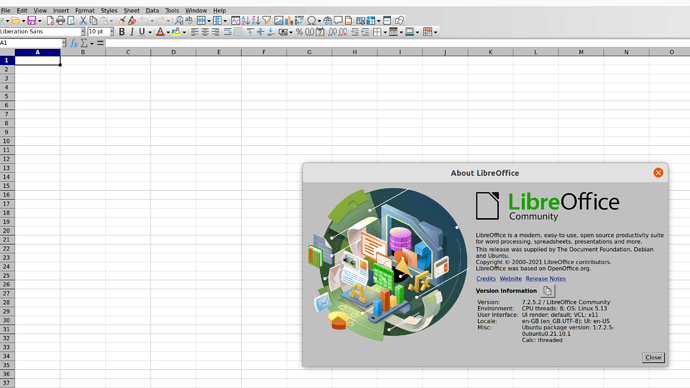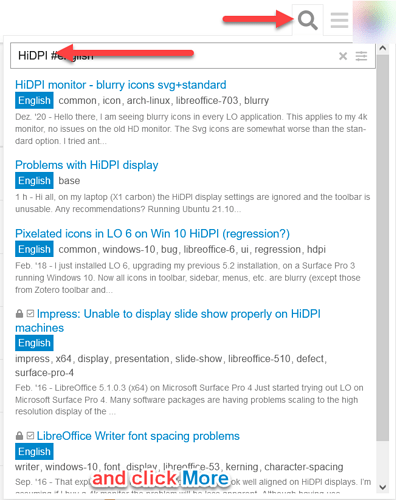Hi all,
on my laptop (X1 carbon) the HiDPI display settings are ignored and the toolbar is unusable. Any recommendations?
Running Ubuntu 21.10 Wayland with Libre Office 7.2.5.2 installed through Snap.
Below is a screenshot of what I see
Have you typed HiDPI in the search bar (magnifying glass) above and searched through the many answers?
Hi,
I have tried to look into the forum but I couldn’t find any solution apart from disabling hardware acceleration which didn’t work.
g
Anybody can land a hand please?
I don’t know if this is relevant, bug tdf#137924
Your screenshot shows a gen VCL plugin, not e.g. gtk3, kf5 or qt5. Which environment do you use on your system? It likely is the issue of LO not recognizing it. (And possibly that is related to snap; also maybe you could try to use SAL_USE_VCLPLUGIN to check if explicit use of some VCL plugin helps).
I’m Using Gnome and Wayland… could this be the isssue?
Wayland itself is not an issue (I use Wayland on Ubuntu sometimes, also with Gnome environment; and non-snap LO detects it fine). But as said, try the explicit SAL_USE_VCLPLUGIN=gtk3 libreoffice to see if it helps.
No luck trying soffice -env:SAL_USE_VCLPLUGIN=gtk3
I tried to find this command in my suggestion above … and failed.
EDIT: I see the syntax in the wiki; yes, I confirm that it should work (tested locally). But if it fails for you, it might mean that the respective VCL plugin is not installed with LibreOffice - which may be the why it is not used automatically.
Ok I’ll try to install the plugin and get back to you - in the meantime I really appreciate your help.
@mikekaganski thank you it worked!
I removed the snap installation and reinstalled through apt, works like a charm.