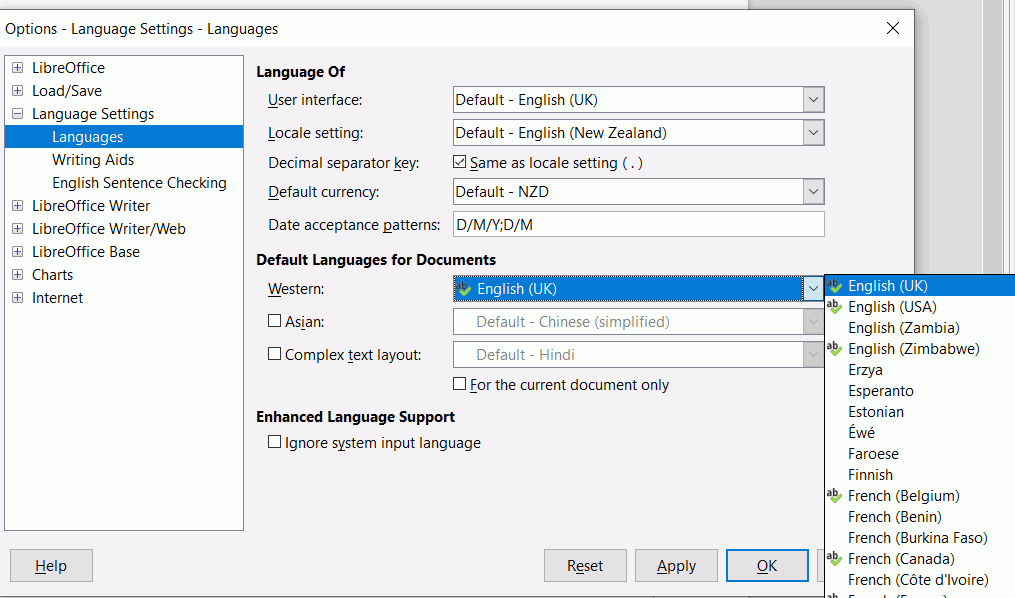I downloaded Libre Office to my two computers, the first is a Dell and the spell checker works, the second is a ASUS
laptop and the spell checker is not working (spelling (None)). How do I turn on the spell checker to make it work on the ASUS ??? Thank you
If I start a new doc the spell checker does not work. But I imported an existing doc from my Dell and the spell checker shows up. New to Libre so I am just learning. Thank you for any help.
the ASUS runs on Windows 10 and I right clicked in the desktop and selected New - odt file. If I start a new doc how should I do it so that I get the spell check feature ??? I am a poor speller so I need the checker, Thanks