Hi, in all my libreoffie programs (writer, impress, etc) the edges of the program are outside the windows (in MS Windows). A bit hard to describe, see the screenshot. Some of the buttons are outside of the window and the menu is completley outside. Also, the mouse pointer in libre office is not aligned with its position on screen, so when I need to click a button I need to click about 1cm below it… so to speak.
This also goes for all dialouge windows etc.
I’ve tried different scaling in the MS Windows option (100% and higher) but there is no difference.
This is a fresh install of libre office (and a fresh MS Windows 10 install).
I’ve also tried to reset the user cache, but to no avail.
I do not have this problem in any other program.

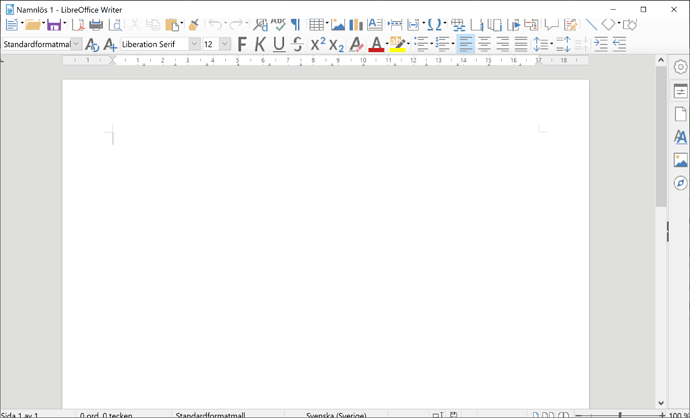
 ) next to the answer.
) next to the answer.