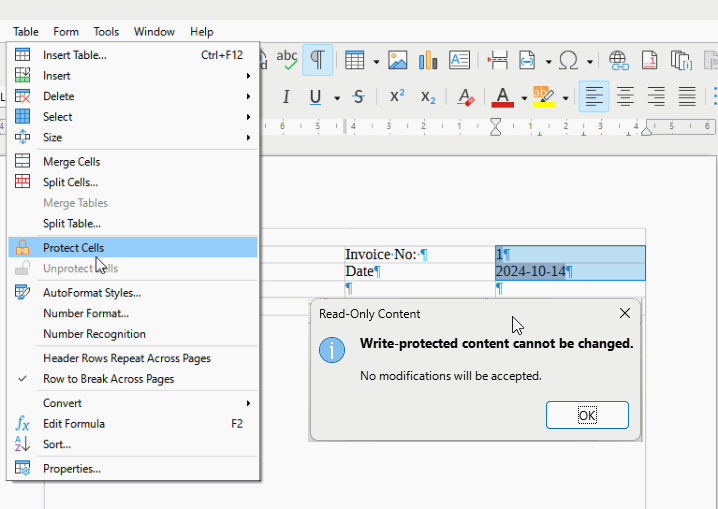I’m making up an invoice template and want to protect certain text I’ve added: E.g. Invoice No: and Date: (These field names come before where the actual numbers and date are entered). What’s the best way of doing this? Each of the two fields has a content control following them where invoice number and date are actually entered. To protect text, I tried highlighting “Invoice No:” and making it a section and checking the box to protect the section. However this protects the whole line in a table cell and an invoice number can’t be typed in the content control after this text.
Please specify which operating system and which LibreOffice version you are working with.
And in which file format the document is saved. Thank you.
To be able to make a better statement and examine the document, please upload a sample file with the data here.
Windows 10 and v 24.2.5.2.
This is what’s happening when I select only the “Invoice No:” text and make a section. The whole line is enclosed by a hairline box. When I protect it, the whole line is protected and there’s no room to enter a number. I removed all content controls for the moment because I don’t think I need them.
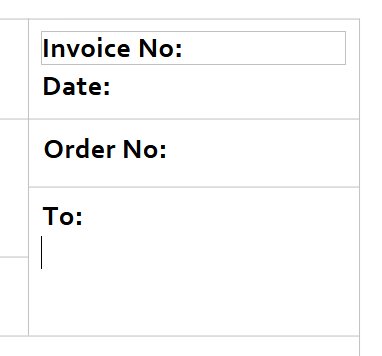
Putting a content control inside the protected section box works though, even though ordinary paragraph text can’t be typed within it. That’s probably good enough for my requirement. However I can’t change the text style of the text in the control because it’s fixed by the section.
IMHO using a form to input data, then create the actual invoice with a mail-merge from Writer or as a report from Base. (We have this complex Office-suite, so we don’t need to solve everything inside Writer. It is different, when you buy only Word from Microsoft, but all parts of LibreOffice are free…)
You could look at these results from search of “Invoice” in Extensions » Libreoffice Extensions
Or this, which was an template for OOo a long, long time ago, http://www.swierkowski-online.de/eng.html
You can protect entire cells in a Writer table. You would need fields, Date is easy, Creation Date, but the invoice number might be more difficult
Thanks. I’ll look into that.