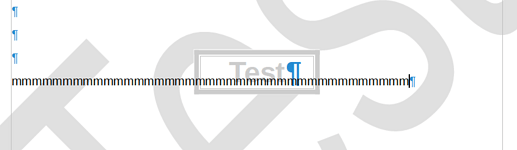What is the purpose of the Watermark frame style? It doesn’t seem to have anything to do with the watermark created by going to Format>Watermark
I’d like to thank everyone for their input. This gives me much to think about and experiment with.
No, I don’t see any connection there either.
The function Format>Watermark is only available since version 5.4, see: LibreOffice 5.4: Release Notes - The Document Foundation Wiki
Possibly the frame style “Watermark” was a predecessor function. But then there was a lot of work to do.
These are two different things.
Format>Watermark looks to me a convenience function added by developers as a compromise. It is very easy to use but you have little control over the extent and customisation. It seems to be based on some macro and has a global effect, i.e. all pages on the document are affected. As mentioned in the built-in Help, it shares functionality with document classification (TSCP) where it makes sense to have a single watermark across the document (note there also exists paragraph TSCP classification).
EDIT (after @Grantler’s comment)
The watermark object is always duplicated when you switch to a new page style, contrary to what is usually done with header/footer. You must manually remove it to get another background. But when you create a new watermark with
Format>Watermark, this new watermark replaces all existing ones, thus preventing you from having different watermarks in different parts of the document. It might be a syndrome for active macros playing their own scenario without consideration for user’s choice.
This is why I pretend to have no control on page range (extent).
Regarding customisation, the main tool is the dialog. You can also play directly on the drawing object. But, drawing objects are not controlled by (frame) styles which means their properties are not centrally configured and you lose formatting versatility and power.
Personally, I prefer to create watermark graphics and text in Draw and paste the object into a frame. As with any personal taste, your mileage may vary and you may prefer another approach.
END OF EDIT
Frame style Watermark is just a built-in frame style at your disposal. The philosophy in Writer is style names reflect the semantic significance of objects which have been assigned the style. Style names never describe the visual appearance. For example Text Body marks the main discourse and Heading 1 the first level of headings; Emphasis emphasises words (whether this is implemented as italics or bold is your choice); First Page denotes the cover page; Formula is assigned to Math formula objects. The exact representation (typographical attributes) is a matter of taste. It is your decision. Built-in attributes are only a starting point, feel free to change them to fit your needs.
Thus Watermark frame style is intended for text or graphics to be used for watermarks. It is up to you to use it or not (choosing another one) but Watermark clearly hints at the object purpose. IMHO, there is a flaw in the built-in configuration: the anchor is To page, which means the frame will be attached to a static single page. A better choice is To paragraph to be anchored in the header area of a page style so that the frame is repeated on every page. The fact that the frame is anchored in the header doesn’t constrain it to the header area. Any frame can be positioned anywhere in the page, except As character of course which is part of text flow.
Format>Watermark seems to be a Fontwork text (editable if selected) and is anchored (to character) in the header. If you haven’t already created a header for your page (style) then the insertion of this Watermark creates one. The navigator shows not only one but a bunch of drawing (sub-) objects named as PowerPlusWaterMarkObject.
I don’t agree in this point. If selected the watermark can be altered in some properties, similar to inserting a regular Fontwork object into a page anchored in the header…
.
Cheers and thanks for your explanations
.
EDIT1
After erasing the PowerPlusWaterMarkObject the navigator still displays these objects (“hidden”) as if they were present. Seems to be a little bug…
.
EDIT2
Thanks to @ajlittoz for further information/explanation!
Since LO 6.0.0.3
tested with:
Version: 6.0.0.3
Build-ID: 64a0f66915f38c6217de274f0aa8e15618924765
CPU-Threads: 8; BS: Windows 10.0; UI-Render: GL;
Gebietsschema: de-DE (de_DE); Calc: CL