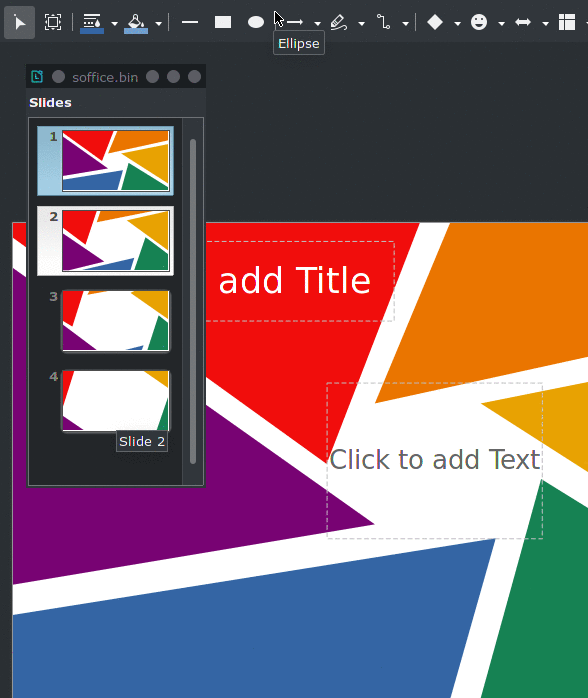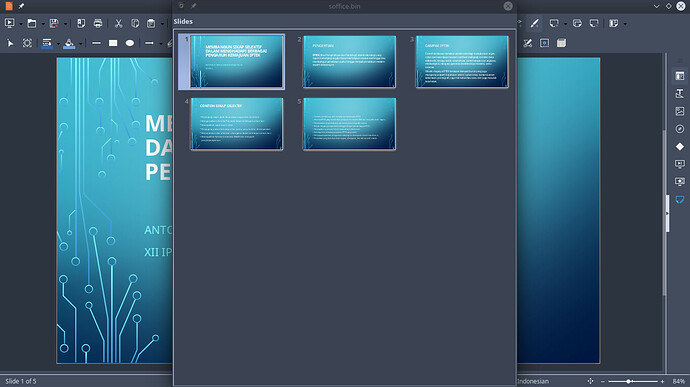I have accidentally move the side plane how can i put it back
Grab (click and hold) the top of the slides panel, and drag it left until the mouse pointer is right on top of the left border of the window, along the slide editing pane. You will see that a “drop rectangle” occurs where the panel used to be docked. Release the mouse button to dock the panel again.
Hello,
just double click right of word Slides while pressing key CTRL