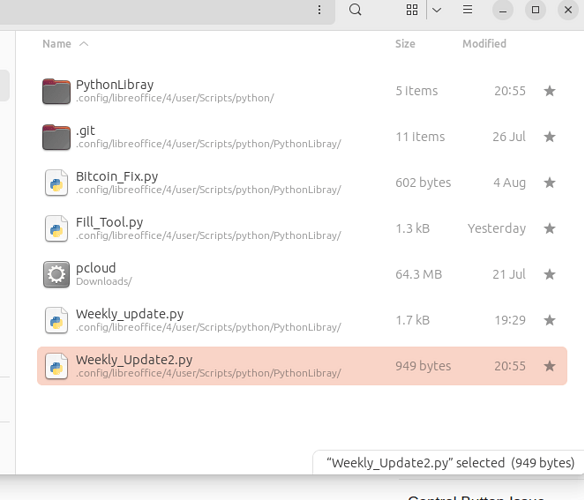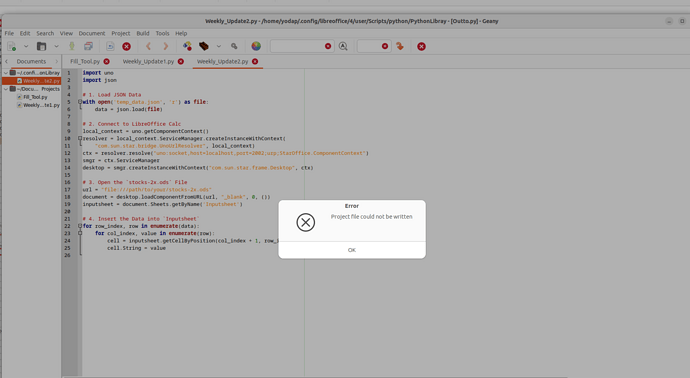My system.
Description: Ubuntu 23.04
Release: 23.04
Codename: lunar
LibreOffice 7.5.5.2 50(Build:2)
geany 1.38 (built on 2021-10-14 with GTK 3.24.30, GLib 2.68.4)
Python 3.11.4
My problem: I have written scripts in Geany called Weekly_Update2 and saved it in
/home/yodap/.config/libreoffice/4/user/Scripts/python/PythonLibray/.
I can see it in that folder:
But while the Module is there when I go in through LO, I cannot execute the script…as it does not show:
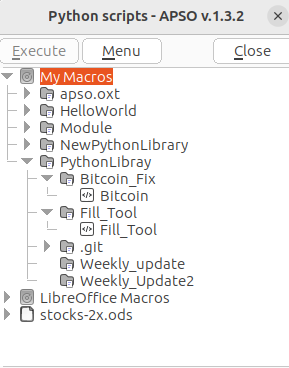
Other scripts which I have recently written e.g. Tool_Fill.
When I tried to save the script in Geany, this is what I get?
Please what am I not understanding?