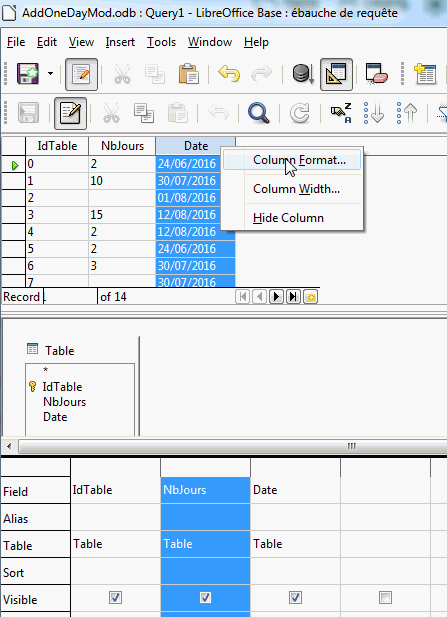I see Column width & Delete options, but Column Format is missing, i.e. open a query in edit mode, and right click on any field (column).
See: Introduction to LibreOffice Base (LOB) (5): Selection Queries-2: Bottom of page 7
Does anyone know is there a way to turn these on, or are they gone due to an older version?
(These sort of things work in MS Access and I have found them very helpful.)
I’m running Debian x64, LO 5.2.3.3.