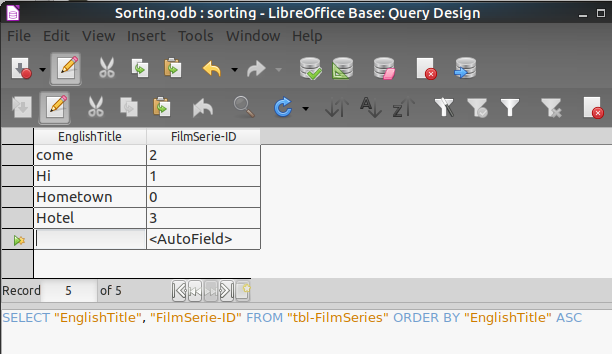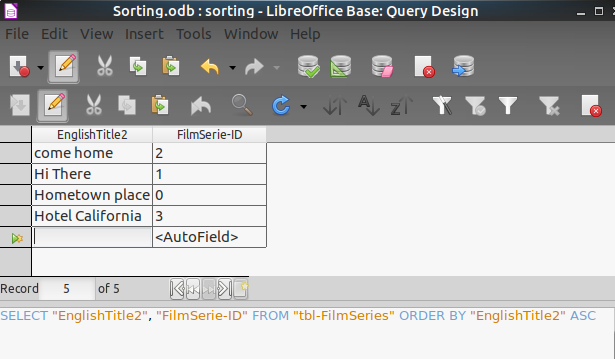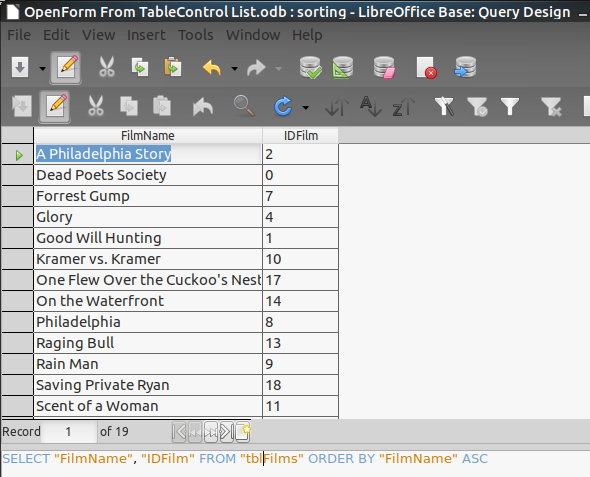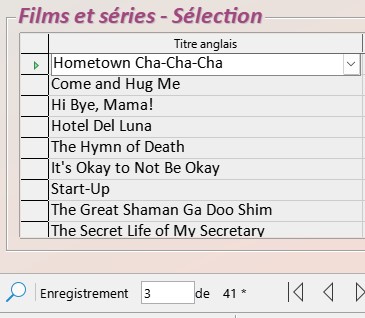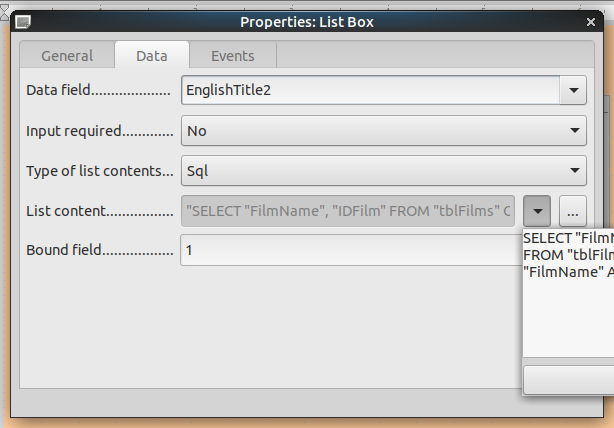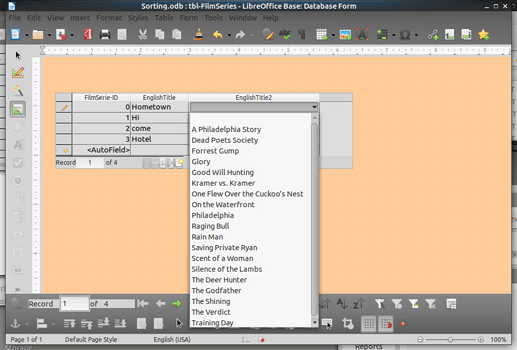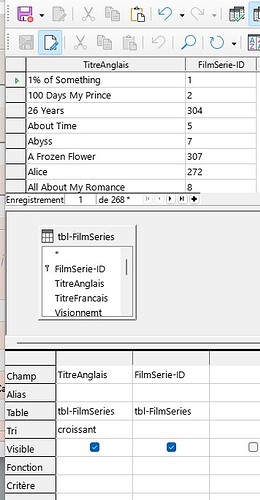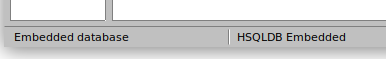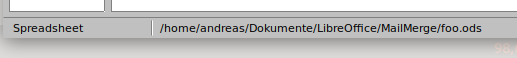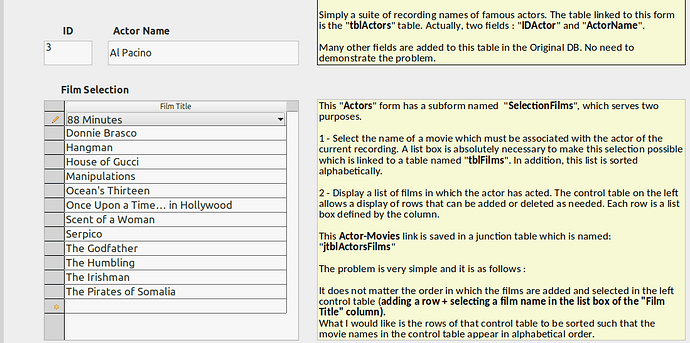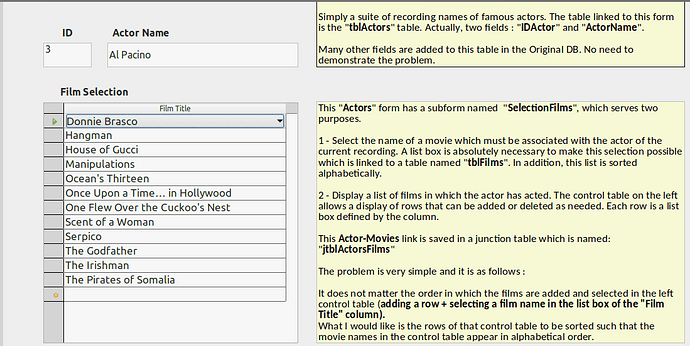It is absolutely necessary to know the actual database software that is used with Base. LibreOffice can generate 2 types of embedded databases. Both embedded databases are “installed” temporarily from the document when you access the database. The database software you are dealing with is always indicated in the status bar of your document window.
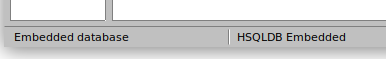

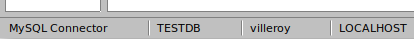

However, the vast majority of database documents is connected to some spreadsheet because this is what everybody uses as a (rather problematic) source for mail merge:
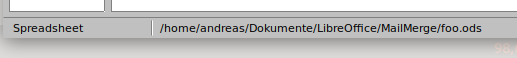
Most likely you are using embedded HSQL which is documented on Chapter 9. SQL Syntax
This 16 year old version 1.8 of HSQL is fairly simple and complying with SQL standards. Although tailored around this particular HSQL 1.8, Base has not implemented all the features that this database offers. Apart from that, certain things are way easier and faster do do with SQL statements.
One example: Base can set the default value of some field to constant values. For instance, you may set 2022-07-01 as default value for a date field when the date is missing in a new record. However, Base can not set today’s date as a “dynamic default value” nor the current time nor the current date-time as timestamp.
Solution: call menu:Tools>SQL…
ALTER TABLE "T" ALTER COLUMN "MyTimeStamp" SET DEFAULT CURRENT_TIMSTAMP
Always call menuView>Refresh tables after modifying the database with the SQL dialog.
From now on every new record in table T gets the current timestamp in column “MyTimeStamp” unless some value has been given.