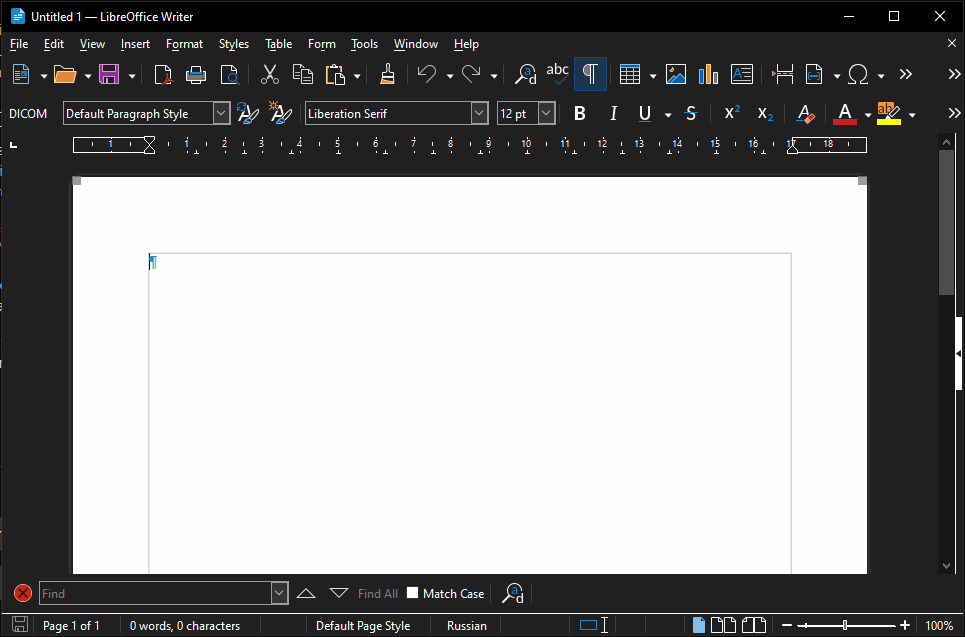I find clicking on the tiny arrow next to font color icon in order to access the font color menu a little bit tedious. I need something that makes accessing the font color drop menu easier. Making the toolbar icons larger is not ideal as the size of all icons will increase.
I tried .uno:ColorSettings and .uno:GetColorTable commands and they don’t seem to work and I have tried .uno:Colour command as a shortcut and it opens the Font Effects tab in Character menu which blocks a large portion of the screen which is also not ideal.
I also tried recording the opening of the drop down menu as a macro but action doesn’t seem to registered by the recorder as stopping the recorder doesn’t prompt saving the macro.
Is there a way to create a shortcut for opening the menu? Can the action be triggered by a macro? I wouldn’t know how to find the name of the action.
Other solutions would be to increase the area that triggers the drop down menu to be almost equal to the adjacent font color button, as seems to be the case for MS word, but this seems out of scope.
System: Windows 10
LO: LibreOfficeDev 24.2.0.0.alpha0+