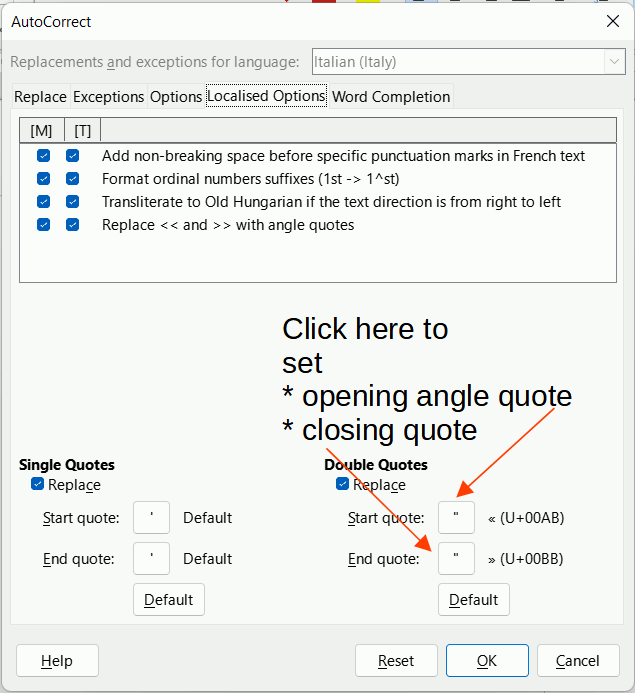Hi! I’m trying to get smaller quotation marks (those used in italian) because the default ones are too big; here is what I get:
![]()
As you can see they’re very big; instead they’re smaller in italian language books.
How can I get normal dimension quotations?
PS: I already tried to install most famous fonts used for books, but I have this problem with every font.
Use Insert>Special characters,
or
« = Dec = press Alt + 0171 (Hex = U+AB)
» = Dec = press Alt + 0187 (Hex = U+BB)
For decimal input, use the numeric keypad.
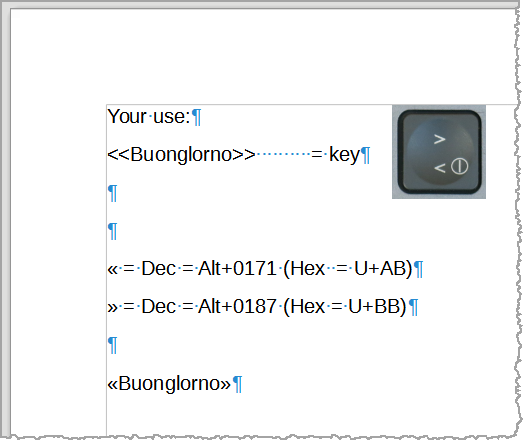
@Hrbrgr It seems to me that AutoCorrect should replace the keyboard angle quotes with the font ones. Does the setting in Tools > AutoCorrect > AutoCorrect Options > Localised options work to solve the problem? I don’t have that key on my keyboard so cannot test but if I set it for the " key then it works.
@EarnestAl yes, AutoCorrect does that for me too, but I have it basically turned off.
Version: 7.3.3.2 (x64) / LibreOffice Community
Build ID: d1d0ea68f081ee2800a922cac8f79445e4603348
CPU threads: 8; OS: Windows 10.0 Build 19044; UI render: Skia/Raster; VCL: win
Locale: de-DE (de_DE); UI: de-DE
Calc: CL
@Hrbrgr Inserting characters with the Alt combination doesn’t work. Could it be because I’m using Linux?
@EarnestAl AutoCorrect isn’t working either  I set it like this:
I set it like this:
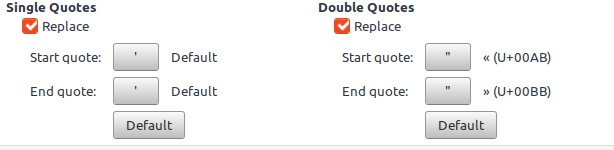
Besides, AutoCorrect → While Typing is active, but nothing happens, the " symbol remain there (both the first one and the last one).
@EarnestAl Well AutoCorrect works now after restarting LibreOffice! 
ALT codes don’t work though
Yes, the Alt followed by a decimal number is Windows-specific. LO has a “universal” feature where you type U+<Unicode_hexadecimal_codepoint> followed by pressing Alt+x.
In your case, U+AB or U+BB followed by Alt+x.
If the quotation marks are still too big, apply a character style to reduce font size.
@ajlittoz Thank you for the explanation!  Even though this method is quite more elaborate than on Windows, unfortunately.
Even though this method is quite more elaborate than on Windows, unfortunately.
Sometimes you can get away with a shortened version, for me I can press ab then Alt+X to get «, and same for bb.
The shortened version is highly context-sensitive. Alt+x proceeds backwards to collect an hexadecimal string and stops at first non hexa character. Thus, depending on what you typed before needing the quotation mark, the hexadecimal string may include extra a-f letters before ab or bb, resulting in a non-intended character (and removing some explicitly typed characters).
Prefix “U+” or “u+” creates a strict boundary between text and Unicode encoding. Until newbie understands the subtlety of auto variable-length hexadecimal string, I recommend to use the prefix to avoid “surprises”.
Thank you so much everyone for your info about the shortened version! 
Another universal option for Linux is compose < < for « and compose > > for ».
Mmmh! Compose key (or combination) works primarily in console mode. Not sure it works well in GUI mode because each mode has its own keyboard management and tables are different which sometimes causes discrepancies if tables are not kept in sync. Didn’t check recently the Compose key in GUI.
I haven’t had any problem using the compose key in KDE / openSUSE Leap 15.2.
@gabix Thanks for checking. I rather use other methods because the compose list is not readily available (needs a command in the console) and rather long.
To compare (on Linux, not only in LibreOffice):
Hold Ctrl + Shift, press UAB (or U00AB), and release Ctrl+Shift.
This is just one keystroke less than U+AB , Alt + X; but that doesn’t mean that it is easier.
Will this have something to do with the Citroën brand? 
00AB « LEFT-POINTING DOUBLE ANGLE QUOTATION MARK
= left guillemet
= chevrons (in typography)
• usually opening, sometimes closing
→ 226A ≪ much less-than
→ 300A 《 left double angle bracket
00BB » RIGHT-POINTING DOUBLE ANGLE QUOTATION MARK
= right guillemet
• usually closing, sometimes opening
→ 226B ≫ much greater-than
→ 300B 》 right double angle bracket
Source: C1 Controls and Latin-1 Supplement (https://unicode.org/charts/PDF/U0080.pdf), The Unicode Consortium