I was working in a MSWord formatted document in LibreOffice Writer, and I apparently made some accidental keystrokes that changed how quotation marks work in the comments of those type of documents. Now, when I try to type an apostrophe (’) I get double quotes ("), and when I try to type double quotes (") I get little bracket-like things that look like chevrons.
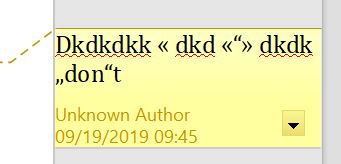
It only behaves this way in a comment, and not in the document itself, but I have no idea what I did to make it happen, nor how to change it back. Ideas?
