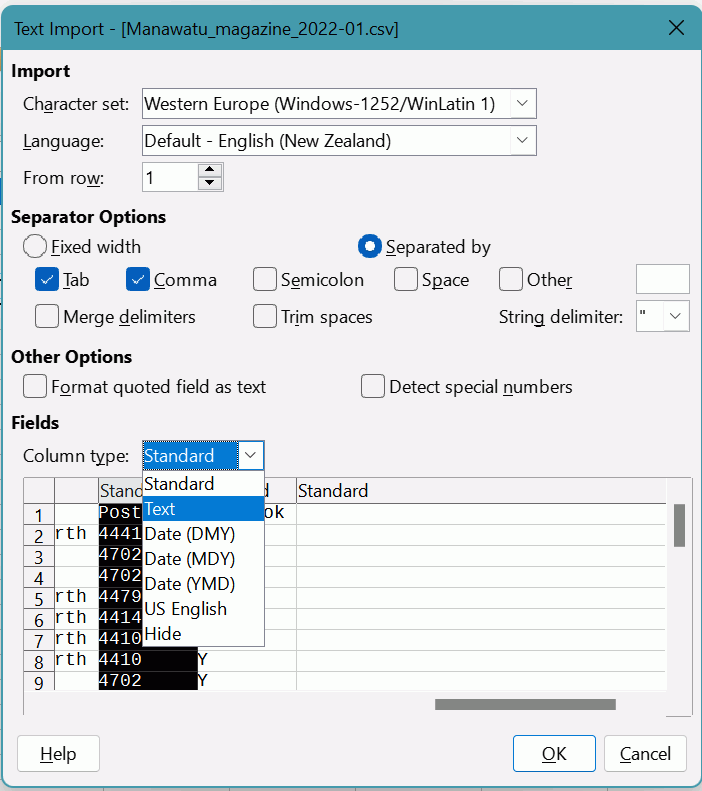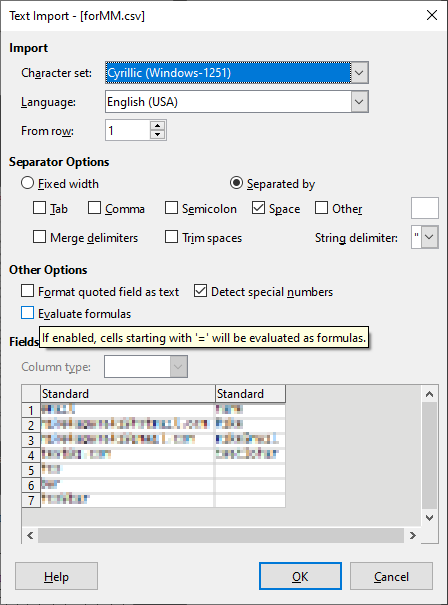I’m pretty certain the convention when populating cells to preserve leading zeros: =“01234” used to work in Calc for Linux. I don’t know when that disappeared, but my version 7.3.2.2 now shows that raw string, with equals and quotes, when opened. Likewise on Calc for Windows 7.3.1.3. I know for certain that Calc for Windows 7.1 behaved as expected: just showed the number with leading zero(s) and w/o the =" bit (I know, I just tried it).
Was support of this convention dropped in 7.3? Is it a setting? If not, how to open csv files with columns having leading zeros I want to preserve? Note that Excel 365 still supports this convention.