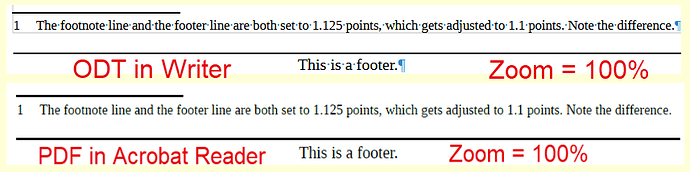In a Writer document I’m seeing Footnote separator lines of different thickness, seemingly randomly.
I’ve looked at previous articles on this topic but I’ve found nothing that definitively solves the problem
Previous articles
- 2012-10 Footnote Formatting: Thick and thin separator lines?
- 2016-07 Footnote separator line changing randomly
- 2021-02 How to fix footnote separator changing thickness?
(I’ve changes the links above to not e links so as to not upset the forum software)
My document
My document has three page styles, First Page, Left Page, Right Page
In each style I’ve used Format → Page Stye → Footnote to set the footnote line to be 0.1pt thick
However regardless of the Page Style, the footnote separator line will be either the correct thickness, or noticeably thicker, randomly.
It’s also noticeable that as I edit the document the footnote separator line can change from thick to thin and vice versa. I’ve not seen any pattern to this.
I’ve tried unpacking the ODT file to look at the ‘content.xml’ file but I can’t see anything obviously different between when the line is thick and when it is thin.
I export the ODT to PDF and the thick and thin lines in the PDF match the state of the ODT at the tme of export.
I would appreciate any help with this. Is this a known bug? Is there a workaround? etc.
Many thanks for any help
'ö-Dzin
Version: 7.3.7.2 / LibreOffice Community
Build ID: 30(Build:2)
CPU threads: 8; OS: Linux 6.2; UI render: default; VCL: gtk3
Locale: en-GB (en_GB.UTF-8); UI: en-GB
Ubuntu package version: 1:7.3.7-0ubuntu0.22.04.3
Calc: threaded