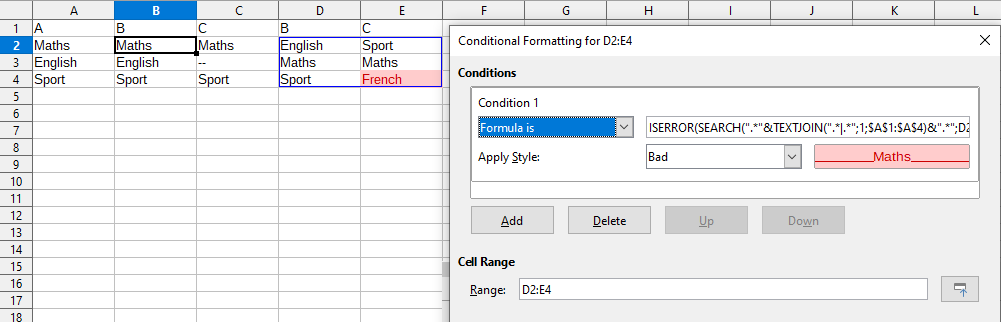Hello
I have 3 columns that I want to range it is my lessons and other persons lessons I want to know which lessons are the same and what is the other lessons that i don’t have but he has
so my columns looks like this
A ------------------------ --B----------------------C
Maths -----------------English ------------Sport
English ----------------Maths-------------English
Sport ------------------Sport -------------Maths
My question is how to make that my columns looks like this
A ---------------- B -----------------C
Maths-------- -Maths----------Maths
English--------English--------English
Sport-----------Sport------------Sport
Please help !!!