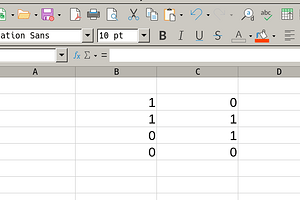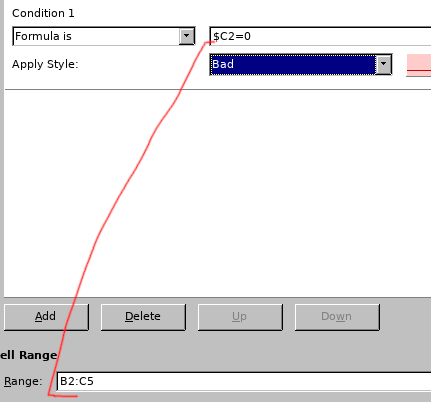I’m trying to understand how ranges work in conditional formatting.
Here is a MWE:
I’d like to colour the rows in column B having a value of 0.
If I enter the conditional formatting formula: $B1=0 on the range B2:C5 I get this:
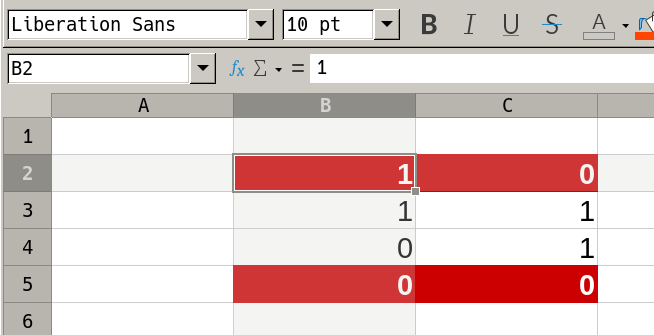
But if I enter $B2=0 on the same range I get this:
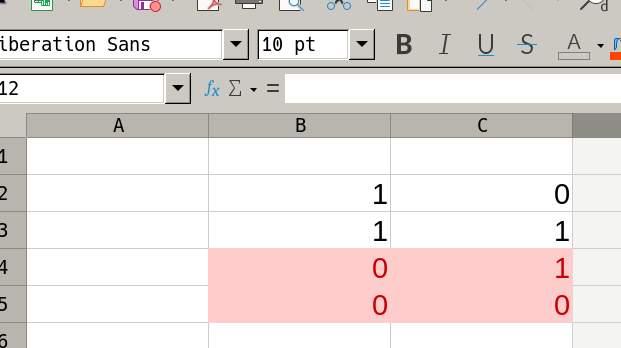
which is the desired outcome.
Why is that?. From what I understand relative indices are measured based on the defined range, where 1 for the row indicates the current row the formula is evaluated on. So shouldn’t $B1=0 be the correct rule?.
Thanks