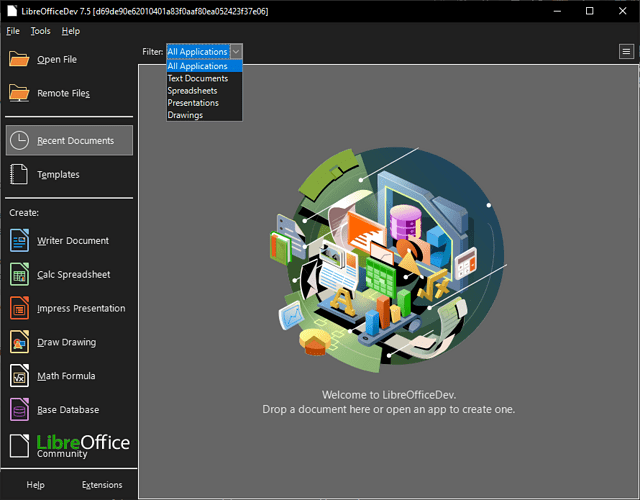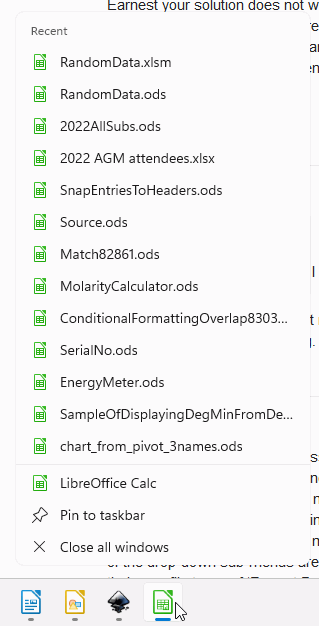‘Recent Documents’ in Open Office Calc’ shows files of all formats.
Is it possible to display recently used files only relevant to Office Calc such as .xls and .ods
When I go to ‘Recent Documents’ in Office Calc all the ‘Recent Documents’ are taken up with pointless ‘Office Writer’ documents and the spreadsheet I used a week ago has long since dropped off the bottom of the list! - And I have to trundle off into Explorer to find it.
Any help in this matter would be much appreciated.
N