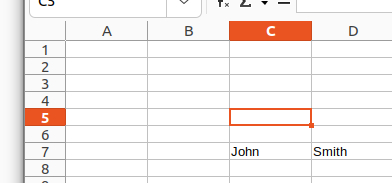I am getting a red border around cells, and no, ‘Track Changes’ is not selected.
I am running Ubuntu 22.04 LTS, LibreOffice 7.3.2.2. Previously this change caused a problem with copying & pasting; only the first cell of a selection would paste. This latter problem has disappeared. Thank you.