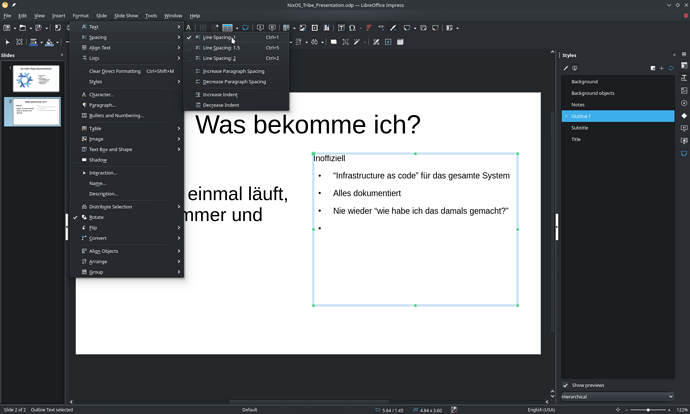I’m trying to get rid of the default spacing between list items. Suggestions I found don’t work, because I’m already at the smalles setting for line and paragraph spacing, yet the distance is still notably larger than, well, nothing. Could you help me out?
By “smallest setting”, I assume you are at Line Spacing Single and Spacing Above and Below at 0cm. You hit the minimal layout defined by the font metrics.
You can cheat: select Proportional in Line Spacing and choose something like 80%. Don’t decrease too much this measurement because it operates by moving the baseline without changing the shape and size of the character. If your proportionality factor is too low, characters in succeeding lines will overlay.
1 Like