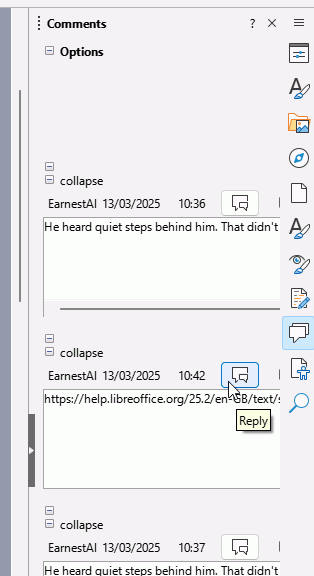I have some collaborators who write a lot of comments. I recently upgraded to 25.2 and love the ability to widen the comment column to shrink the height of long comments and reduce my scrolling. However, a lot of vertical space is still “wasted” by the comment author name, date, and what seems to be a minimum comment box height of about 75px.
I would love the ability to tweak this minimum comment box height and/or to rearrange the author/date info to be a) combined on one line or b) completely beside the comment text itself (though authors with long names may pose a challenge).
A related suggestion would be the option to auto-scroll the comments when the cursor is placed somewhere new, since we currently have to use the arrows manually navigate and reveal nearby comments.