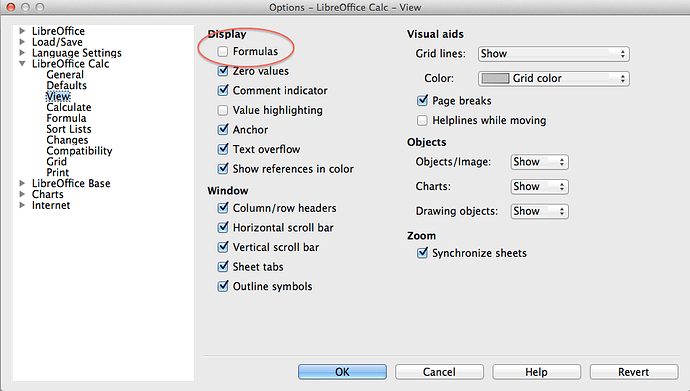I have a spreadsheet with multiple sheets that is intended to take data downloaded in csv format and build up cumulative data over the year. This involves entering links of the form =sheet2.a2 into a cell in sheet1.
This works for numbers, but seems to fail for text, so that in sheet1 I get =sheet2.a2 rather than the contents eg TEXTSTRING.
I’m using Version: 5.0.6.3.
I’ve tried saving the csv file in .ods format before inserting it into the file I’m creating, but it makes no difference.

 and with ∧ (here on the left)
and with ∧ (here on the left)