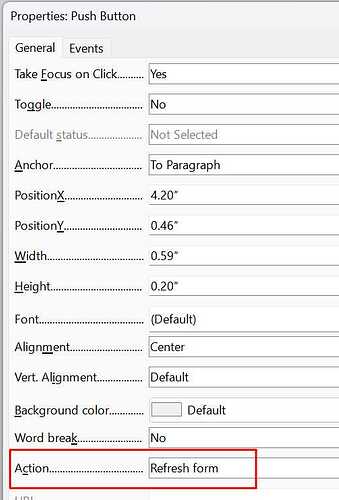My system info:
Version: 7.5.5.2 / LibreOffice Community
Build: caf8fe7424262805f223b9a233
Environment: CPU Threads: 4;OS: Windows 10.0 Build 19405
User Interface: UI render: Skia/Raster; VCL:win
Locale: en.GB (en_GB); UI: en-GB
Misc Calc: threaded
Database HSQLDB Embedded
I have attached a ‘filter’ database as an example. This was kindly provided by Villeroy in an earlier post.
In the Expense Form, the various entries chosen in the ListBoxes is reflected in the subform by clicking on the Apply Filter button. The buttons action is ‘Refresh Form’ (that’s the subform in this case).
I was wondering if the ‘After Update’ Event of the ListBoxes could have some code run (Macro?) that achieves the Refresh action. This would avoid having to manually refresh the subform using the button. Perhaps ‘After Update’ is not the appropriate place for this code but hopefully you get the idea.
I’ve done a few search’s and found examples pretty similar to what I want but they show code that’s either in German or is more complicated (eg for refreshing not just the parent form).
What I want is simple: each time a User selects a value from a dropdown list in a ListBox, the parent form is refreshed automatically (reloaded?). Thanks.
Edit: I’ve just looked again at the attached db and the Listboxes are on the main form (Filtering Form) and the button is on the subform (Filtered Form). So the code on the main form ListBoxes needs to refresh the subform, not the main form.
Expense.odb (24.8 KB)