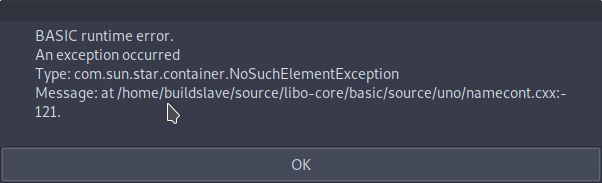Sometimes i’ll need to copy a lot of .txt-files to an other file, like .odt.
The sentence/paragraphs in the .txt-files comes, for making it more readable, with a lot of linebreaks:
“this is a sentence
in the .txt document”
In MS Word, it wasn’t a big issue, because, I could do some “replacements” of the regular expressions:
^p → ^n
^n (with space) → ^n (without space)
^n^n^n → ^n^n (it makes unnecessary linebreaks go away / sometimes repeating it multiple times)
^n^n → ^p (Gives back paragraphs and not only SHIFT+ENTER linebreaks)
Is there a simular way in libreoffice?
I’ll know they using $ and \n for there paragraphs/linebreaks… but it doesn’t seem to work ($ i can remove by Replace All, but thats all…)
I’m using LibreOffice v 7.5.4.2 (x86_64) on Linux.
I’ll have used google and this forum, but didn’t find a good answer for me…