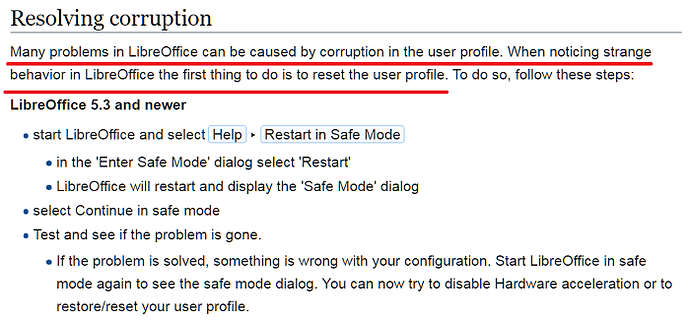Hi
This in LO 6.4.3.2 and the previous version I had installed - 6.4.2 : in a Text document, opening Find and Replace, the check boxes and labels for Current selection only, Regular expressions, Similarity search are greyed and not accessible.
I’ve been through Preferences to see if I could find some explanation but no luck.
Any help would be greatly appreciated.
Robert