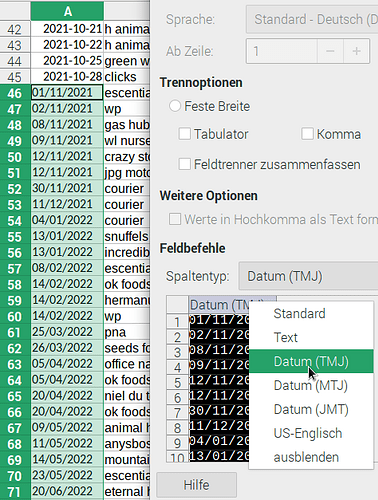Hello, Please help me, i am at my wits end 
Background setting: I am in South Africa, we write the date as DD/MM/YYYY or variations thereof, but the month is in the middle. I also often need to work with CSV files. My operating system is Linux Mint 20.3 cinnamon 64-bit. Libre version 6.4.7.2
Please advise what my regional settings and then my Libre calc number (Date) settings should be.
I have tried various options and sometimes it comes right for one cell, but then the vary next cell jumps to the USA default, even if I have highlighted the whole column or row. Also when I close the file after I have individually changed cells, it often (not always) reverts back to the default USA format. Sometimes in the cell format settings it shows I have my chosed format, but it displays different and other times I can write it as a “text” with the (’) in front, but then the sorting by date function cannot be used. It does not make sense to me at all. Please please can someone help me out of my misery 
This is very frustrating and confusing when one works with other documents and information is shared. The attached document is an example of what I mean.
Lani slips date frustration issue.ods (20.5 KB)