Regular expressions in LibreOffice Calc → Special filters do not work for me. If I use simple strings as a filter, I get correct results with the special filter. I have activated the regular expressions in “Tools → Options → LibreOffice Calc → Calculate”.
I use .*e$ as a filter to filter all records that contain a value in the column with an “e” character at the end, but I get an empty hit list. In this formula
=SUMMEWENN(B3:C7;".*ei";C3:C7)
, the regular expressions work for me. What can I do to use the regular expressions in LibreOffice Calc in special filters?
LibreOffice-Version 7.3.7.2
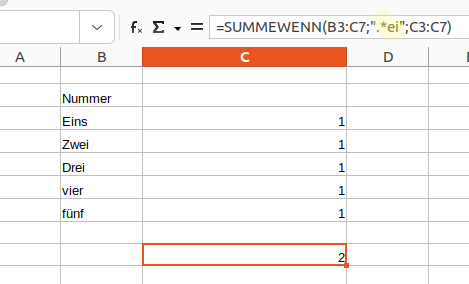

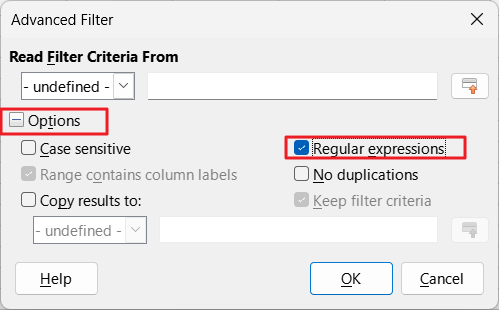
 Thank you!
Thank you! 