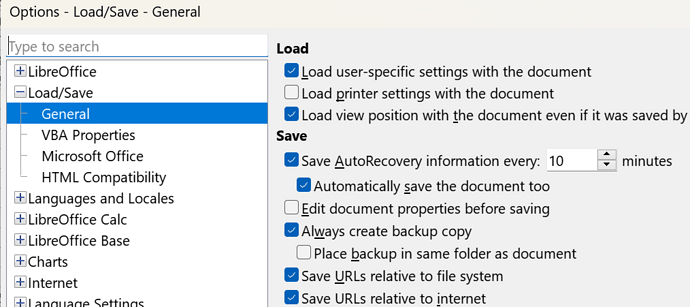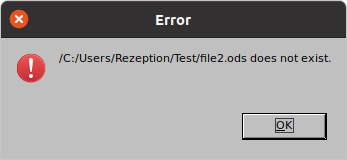Hello,
I want to store local files path with hyperlinks in calc. When I create an hyperlink I can write a relative path and it works. As soon as I close Calc and re-open the file, the links are “transformed” into absolute path. Is there a way to avoid this behaviour?
Thanks