It looks like there is no way to remove a page 
I have an extra blank page at the end of my document
I’ve tried to remove all visible/invisible symbols at the end, del/backspace whatever… nothing works(
Btw, I see the “paragraph” symbol on that page, but I have no idea how to remove it 
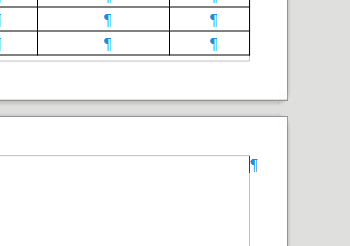
Do I miss something ?
P.S. Why such an obvious and useful option is absent ?
Obviously, your table above is so large that the end of the paragraph is moved to the next page.
If you want, you can upload your file here so that someone can look at it.
To do this, click on the three dots or the pencil or the edit icon under the initial question. What is available.
In the edit mode of the question select the Upload icon.
Select your file and click the “Upload” button.
Thank you very much.
Click that offending paragraph mark on the last page. Set the font size of this paragraph as tiny as possible.
Writer is not page-oriented. It is an application to flow text under constraints (font size, margins, paragraph indent and spacing, …). Pages are allocated on demand to satisfy resource requests caused by text layout.
Tables are always attached to the head (beginning) of some paragraph in the following sequence:
- spacing above table
- the table itself
- spacing below table
- spacing above paragraph
- paragraph text
- spacing below paragraph
In order to minimize the request for space after the table:
- set to zero the space below the table (
Table>Properties,Tabletab) - reduce the paragraph to its absolute minimum (spacing above and below set to zero, minimal font size, i.e. 2 pt).
Note that the space below the table is a “soft” request. If the table is located at the bottom of a page and that the space remaining after it is smaller than configured spacing below, the excess spacing is ignored. So, only adjusting the support paragraph properties is enough.
