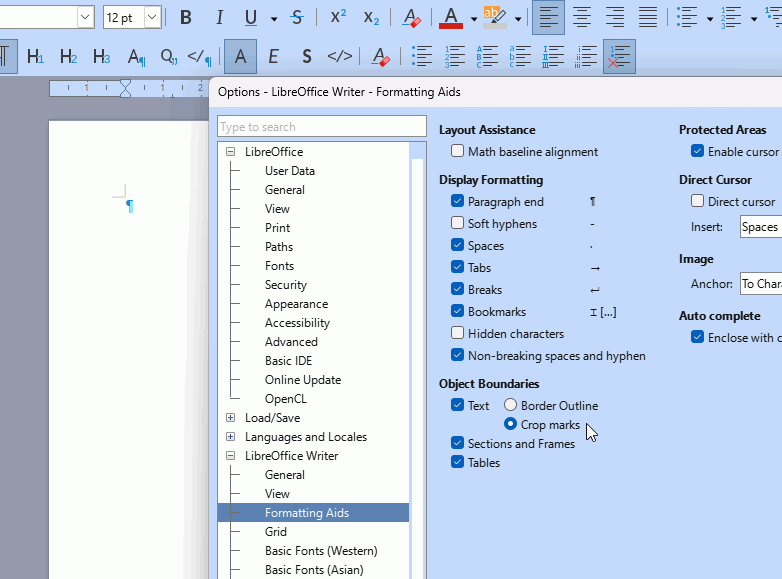I am using LibreOffice v24.8. Each time I open any document there is a border around the whole document. I have attached a file showing the border. I have tried to change the default style, that does not work. I have tried changing the body style, does not solve the problem.
How to remove border around page.odt (8.8 KB)
How do I remove the border?