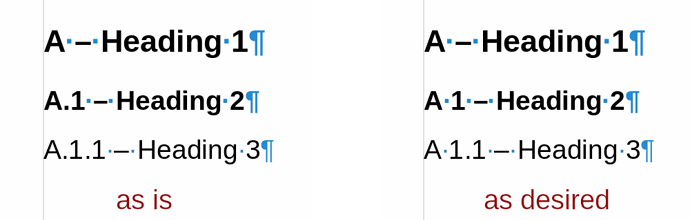I use letters (A,B,C,…) for heading 1 and numbers (1,2,3,…) for heading 2 and 3. I get this for heading2: A.1 and for heading3: A.1.1 but I don’t want to have the first dot. It should look like this: A 1 and A 1.1
I cannot find how I can change the separator in Tools → Chapter Numbering.... Is there a way to replace the first dot with space?