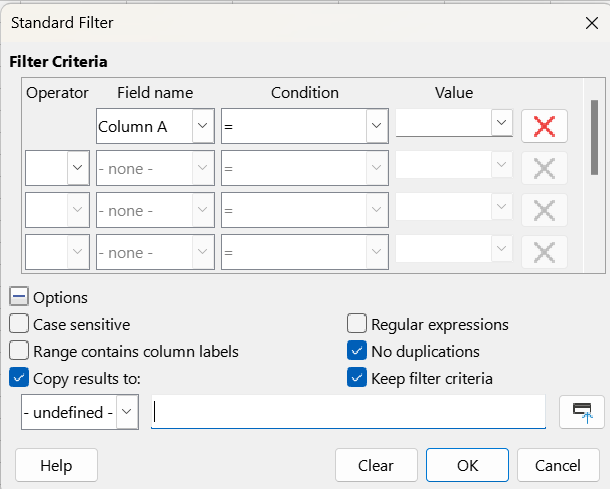If I have a table where the first two columns contain:
FIRST 23
FIRST 25
SECOND 17
SECOND 44
THIRD 33
How do I do a remove duplicates where I keep only the first occurance of column A without regard to column B, so that for the above data the resulting data is:
FIRST 23
SECOND 17
THIRD 33
The table actually has a few hundred thousand rows, so it is not practical to do this manually.
I tried based on watching some videos but they only cover when the whole row is a duplicate, not just one column.