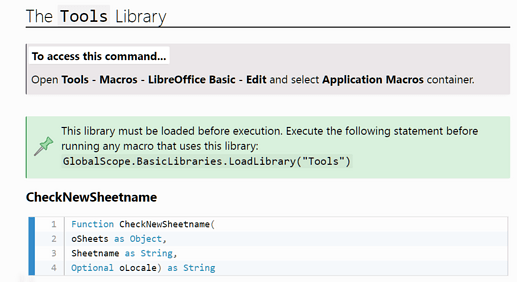Hi there,
I made a list of products descriptions from the company I work, some of them have a slash symbol in their description.
I also made a dialog to select a product from this list and show it in a text field, where an user can check the product name before run some tasks. One task is create a new file and insert a new sheet with the name of the selected product.
I was wondering if there is a way to remove all slash and other non permitted symbols before run the insert new sheet function, as these symbol cause a runtime exception error in this situation:
new_doc = StarDesktop.loadComponentFromURL("private:factory/scalc", "_blank", 0, Array())
oSheets = new_doc.getSheets()
oTextField1 = oDialog.GetControl("TextField1")
oNumericField1 = oDialog.GetControl("NumericField1")
oSheets.insertNewByName((oNumericField1.Text + " - " + oTextField1.Text), 0)
Result when TextField1 has a slash in it’s text:
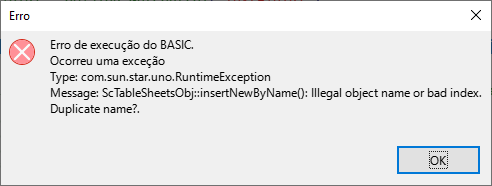
Thanks in advance,
Vítor Cruz