In my field, publishers often require documents to be submitted with direct formatting only (i.e., no styles other than the default style).
With LibreOffice, is there a way to (1) use styles when composing a document but then (2) to remove those styles while (3) retaining their formatting?
I’m running LibreOffice 7.4.3.2 on Windows 10 and 11.
From what I gather, the publishers are most often using Adobe InDesign but require the files to be sent to them for typesetting in an editable format (almost always DOCX). My guess is that they are prohibiting any styles except the default because they find the likelihood of irregular formatting less of a headache than the likelihood of styles multiplying or conflicting.

 I’ve added the additional details you requested in my original post above. Any further thoughts you or others may have are certainly welcome. Thanks, again.
I’ve added the additional details you requested in my original post above. Any further thoughts you or others may have are certainly welcome. Thanks, again.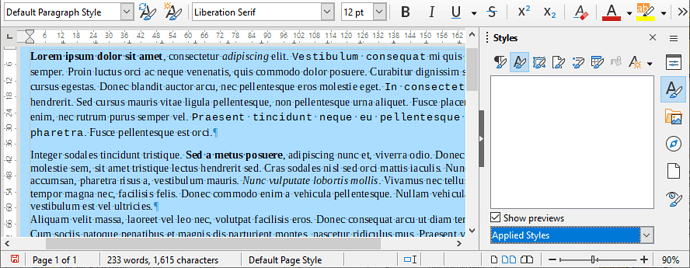

 Hopefully, something will come up or be created that will allow LibreOffice to address this (admittedly odd but no less real) requirement. Thanks so much for your input on the present state of the question.
Hopefully, something will come up or be created that will allow LibreOffice to address this (admittedly odd but no less real) requirement. Thanks so much for your input on the present state of the question.