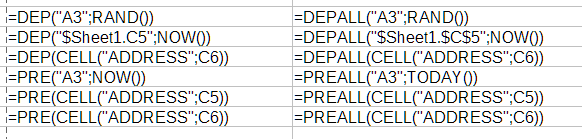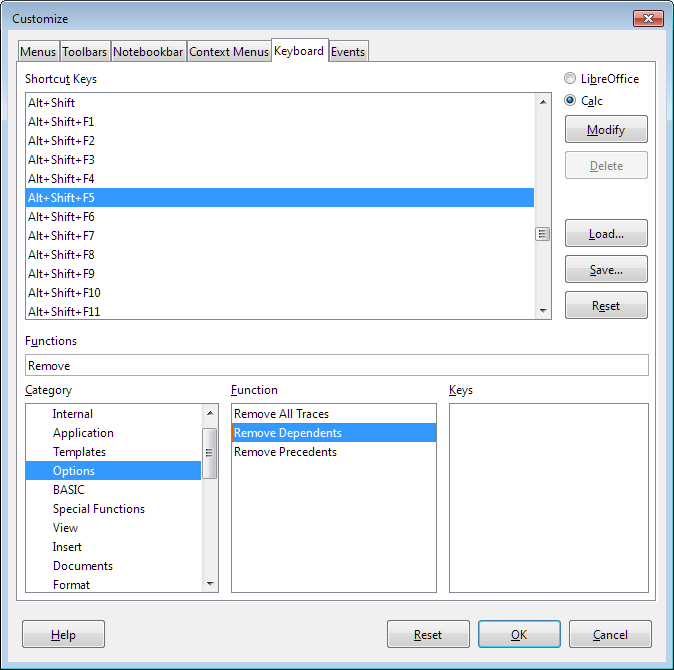I can find myway around a spreadsheet but am a basic user. I am just starting to use the Trace feature to see related cells. Seems straight forward enough: Shift - F5 to get the blue arrow.
But how do I remove it?? I was expecting Shift-f5 again in the same cell may toggle but doesn’t seem to, and the only solution I can find is Tools > Detective > Remove all Traces. But as I have about 100 rows I want to check, that seems quite a laborious approach. Any suggestions appreciated.
Alternatively - and I know this is crude, but would do the same for this purpose - Is there a function that will count the number of dependents a cell has (for example =count(dependents(B2)) ). If there is a similar for Precendents, that would also help.
(Basically I’m trying to untangle my tax affairs for the last five years where HMRC have applied payments to my account, seemingly at random and in a random order, and missed other payments off, so it’s a right old mess and a need something nice and visual so I can see what has and what hasn’t been paid!)
Thanks in advance for any thoughts