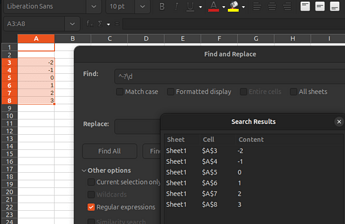I’ve downloaded a column of figures that LibreOffice thinks are text. I’m following the procedure below to get rid of single quote marks at the beginning of each cell. My problem is that it only works if the numerals form a positive number. If the numerals are preceded by a minus sign, nothing happens. Obviously, I do not understand precisely what the ^[0-9] means or is doing. I’m hoping someone can point me in the right direction. How do I tweak the search term to make this work for negative as well as positive numbers–without having to manually adjust dozens of cells?
- Choose Edit - Find & Replace
- In the Search for box, enter ^[0-9]
- In the Replace with box, enter &
- Check Regular expressions
- Check Current selection only
- Click Replace All
Many thanks,
Jeanne