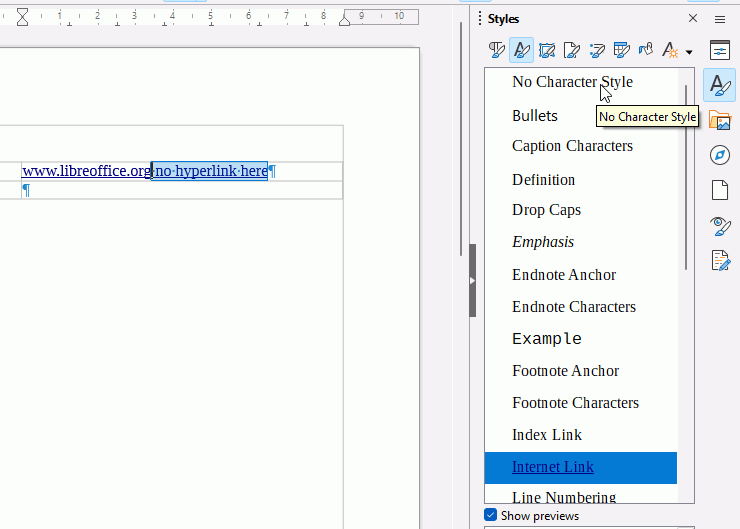I give up. I added a hyperlink to a line of text. I then added some text immediately after that and it became part of the hyperlink. I don’t want it to be included in the hyperlink. If I select that part of the link and right-click, there’s no option to remove hyperlink. With that text still selected, Hyperlink in the Edit menu is grayed out. If I copy the text, delete it, then past as unformatted text, it still gets attached to the hyperlink. Clear formatting doesn’t help, either.
Since the hyperlink text is the last entry in a table cell, anything entered after it in the same cell becomes attached to the hyperlink. There’s no way to move past the end of the hyper link or turn it off to enter something else.
For example, if I have a superscript at the end of a line, I can turn off the superscript before adding more text. How can I do that for a hyperlink?
I’m using LibreWriter 7.4.3 on Windows 10 64-bit. Same behavior with earlier versions of
LibreWriter.