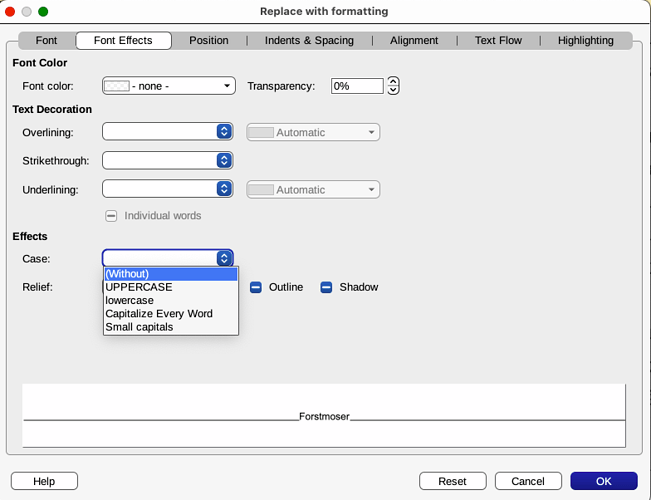In a .docx document that I’ve received, in which no character styles are used, I need to change all strings of small caps to normal. How can I do this with Writer?
Using Regular Expressions, I tried Find (.+) (Format: small caps) and Replace with $1 (without any format), but this does not change anything.
This is the format setting I used under Replace:
LO 25.2.3.2
macOS 12.7.6