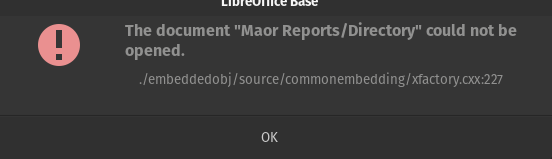I have an .odb file with a report that works well on my home computer. I would like to use this report on my laptop while I am away, but don’t want to modify the original report. When I copy the report to a different name (or the same name in a different directory), it fails to run saying that it couldn’t open ./embeddedob/source/commonembedding/xfactory.cxx:227 If I run the original file, it seems to work, but the DB connection is incorrect.
I don’t want to change the database connection on my original, because I am worried about making it unusable at home. It is a very difficult report to rewrite.
Is there any way to get a copy of this report working that has a different name or location. Of note, the folder where the report is located has NO hidden files or folders…and no “embeddedob” folder