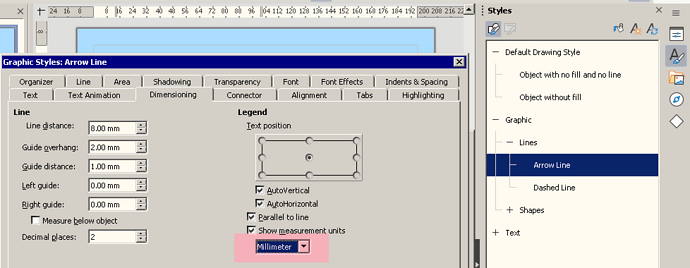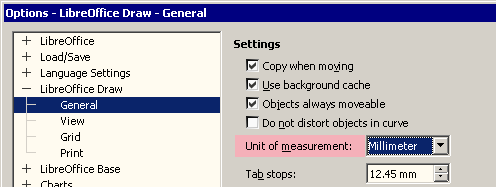Hello everyone, first post
Been Dual booting Linux and Windows for years, gradually migrating away from Win but always held back by some work software, MS Office for example
Now trying to use LibreOffice more
Just been using Draw for some simple design sketches and loving it!
Current question:
How should I repeat the same action on different cases on the same thing?
For example, I have all my dimension lines with units in
I know how to remove them (I do it via left click>dimensions>show measurement units) but how do I do this over and over again?
This could be
(i) analogous to the MS Office F4 (repeats same action on another case)
Or it could be
(ii) select all cases (with Shift click?) and then carry out same action on all selected cases
or another way
I am trying to avoid repetition
I like (i) above, as I am used to it, but will take what I can get.
I tried (ii) above but with multiple dimensions selected, the left click menu no longer had the dimensions entry in it
i am now asking about this specific case for dimension units in Draw, but would also like to know how we do this avoidance of repetition for other cases, in Draw and the other modules?
Thanks in advance
Nice to be here - I managed to completely leave Evernote for Joplin and hope to be able to do the same for my office suite 
Best wishes
Leigh
Version: 7.2.5.2 (x64) / LibreOffice Community
Build ID: 499f9727c189e6ef3471021d6132d4c694f357e5
CPU threads: 4; OS: Windows 10.0 Build 19043; UI render: Skia/Raster; VCL: win
Locale: en-GB (en_GB); UI: en-GB
Calc: CL
NB: Also in Linux (Arch) but booted into Win10 at the moment
EDIT - now in ArchLabs on same Laptop - So much snappier!
Version: 7.3.4.2 / LibreOffice Community
Build ID: 30(Build:2)
CPU threads: 4; OS: Linux 5.18; UI render: default; VCL: gtk3
Locale: en-GB (en_GB.UTF-8); UI: en-US
7.3.4-2
Calc: threaded