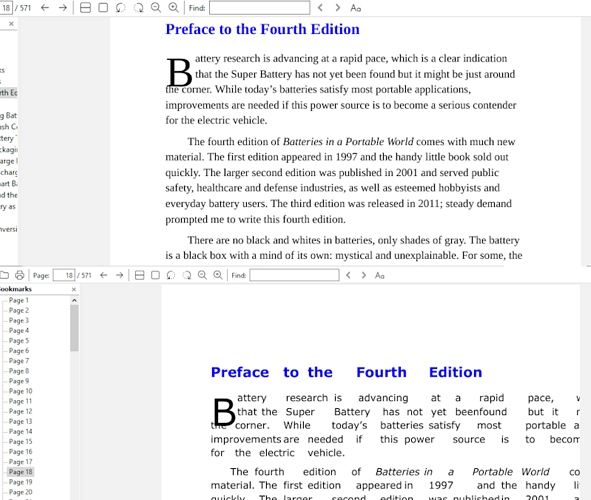Hello,
To make PDFs easier to read on a 6" e-reader, I’d like to replace serif fonts with sans serif, eg. Verdana or Arial in the whole document.
Is there a way to do this through the command line?
Thank you.
mutool.exe info -F input.pdf
Retrieving info from pages 1-571...
Fonts (4):
3 (22 0 R): Type0 'AAAAAA+LiberationSerif' Identity-H (14 0 R)
3 (22 0 R): Type0 'AAAAAB+LiberationSerif-Bold' Identity-H (17 0 R)
3 (22 0 R): Type0 'AAAAAC+LiberationSerif-BoldItalic' Identity-H (20 0 R)
5 (29 0 R): Type0 'AAAAAD+LiberationSerif-Italic' Identity-H (27 0 R)
Edit: It looks like Draw seriously messes with the contents when editing and saving a PDF…