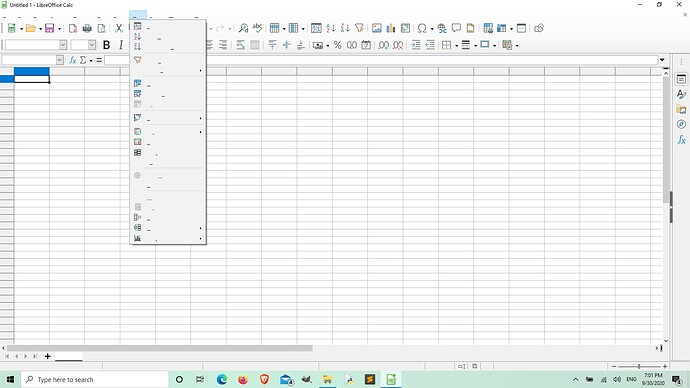Just downloaded and installed updated version and the menus are empty in every app.
This site is not to report bugs - it is about users answering question of other users about LibreOffice usage. Bugs should be reported here: https://bugs.documentfoundation.org/
However - this pretty much looks like a problem with the graphics rendering: If
LibreOffice version <7.0.0.0
If set, try to disable OpenGL in Tools -> Options -> LibreOffice -> View -> Category: Graphics Output -> Option: [ ] Use OpenGL for all rendering and check whether that fixes your problem
LibreOffice version >7.0.0.0
If set, try to disable Skia in Tools -> Options -> LibreOffice -> View -> Category: Graphics Output -> Option: [ ] Use Skia for all rendering and check whether that fixes your problem
It looks as though my answer got deleted when the site went down. Very similar to Opaque’s but as you can’t see the menu, the keyboard shortcut to Options is Alt+F12.
If Dialog doesn’t show due to rendering then Start Menu > LibreOffice > LibreOffice (Safe Mode) should be OK. Just click Continue to Safe Mode then in LO click Tools >… as above. Cheers, Al
General remark: when such a problem is reported, just saying “it doesn’t work” will lead nowhere. To get useful help, always mention OS name and LO version, plus context information (which update>? from where?).
You were lucky that some contributors experienced a similar issue.