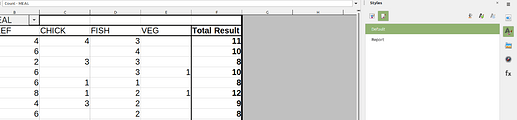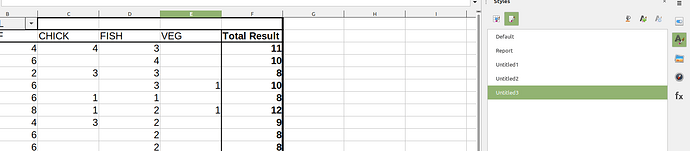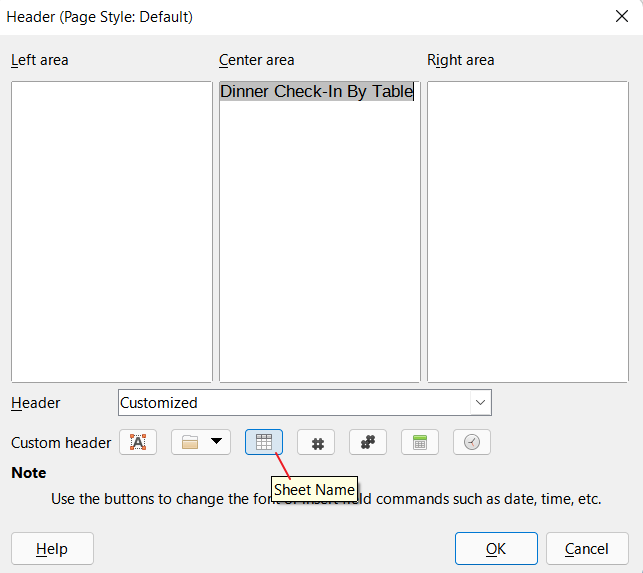I needed different reports created from one set of data. I created different sheets within a worksheet, thinking that each report would print with its own set of data, including title from header. After some experimenting, I found that the name of the report typed in each header wasn’t saved with that sheet. Whatever the last Header contained was the report title used when generating each report. I am sending the worksheet with the tabs and hope someone can help. I don’t want to have to change the header before printing each report, if at all possible.
Thanks for your help.
2022 MEMBER GUEST PLAYER Meals.ods (35.2 KB)