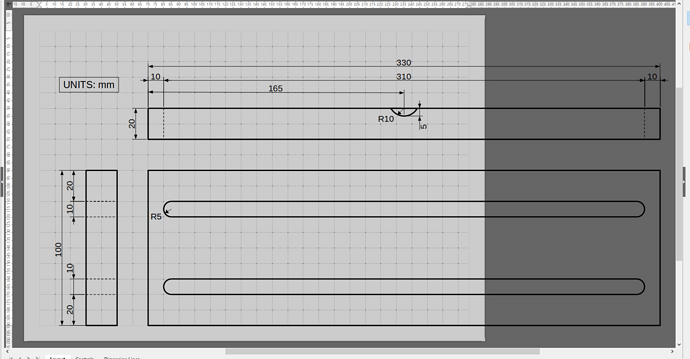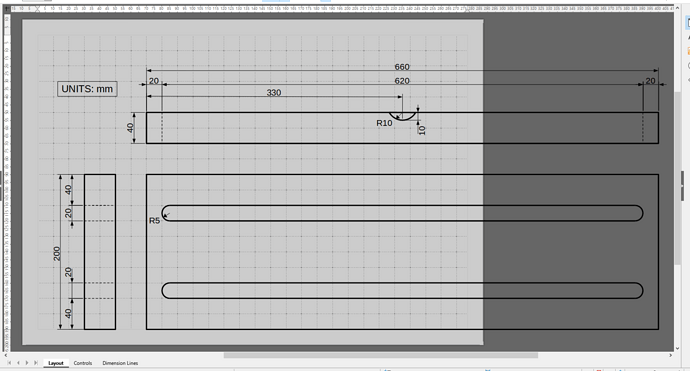Hi,
I have drawn at scale 1:1 the following.
I initially did it on custom 500 by 300 mm custom page (not A3 as I originally wrote) but I want to fit it onto A4 so I changed the page properties to A4 Landscape:
so I changed the scale to half scale (Menu Tools > Options > LibreOffice Draw > General → Drawing Scale), but this didnt give me what I wanted - it gave me this (kept the drawing the same but changed the scale in the sense that all dimensions were doubled - logical, but not what I want)
Could anyone please tell me how to keep all the dimensions the same as my upper screenshot above, but fit the drawing onto the page at half scale?
TIA
Leigh