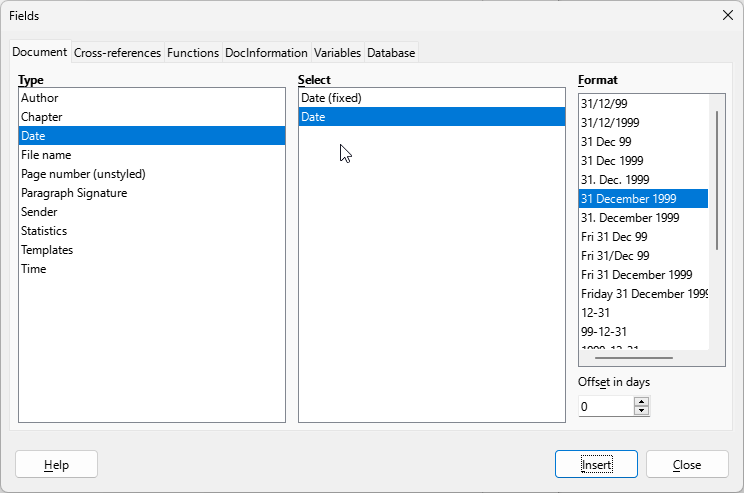I added a fixed date as described on Document (Fields)
To keep a similar look in my documents I usually duplicate an old file. The date is of course still the old fixed value.
The only way I know to reset the fixed date field to the current day is to edit the field type, set the field to the non-fixed date, let the date update and then switch it back to the fixed date type.
I read that you can manually update the Date field by pressing F9. But this does not seem to work on the fixed data field.
Is there a better way to reset the fixed day type to the current day with one click?